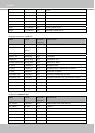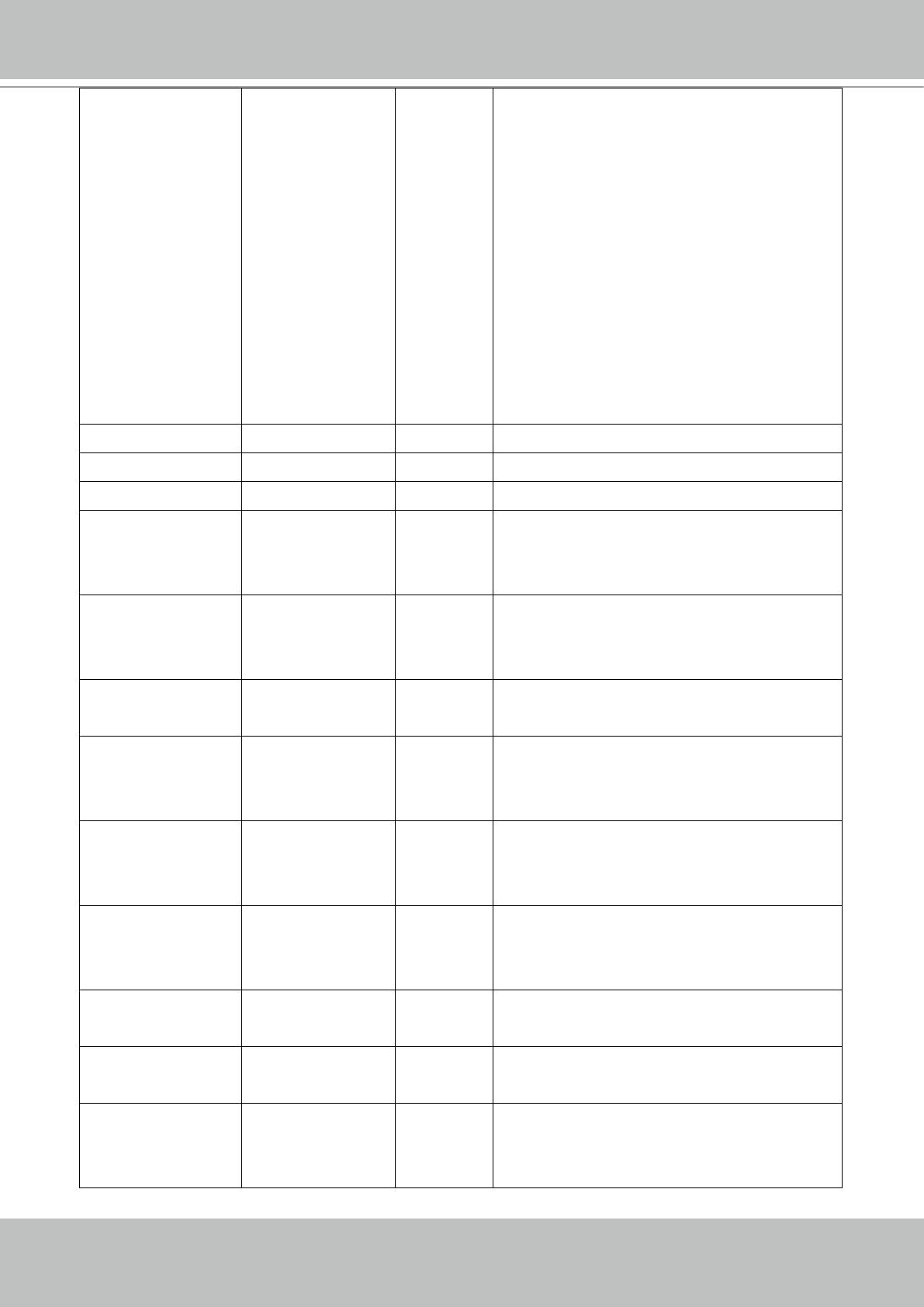
VIVOTEK
User's Manual - 115
Bit 0 => Support camera control function;
0(not support), 1(support)
Bit 1 => Built-in or external camera; 0
(external), 1(built-in)
Bit 2 => Support pan operation; 0(not
support), 1(support)
Bit 3 => Support tilt operation; 0(not support),
1(support)
Bit 4 => Support zoom operation; 0(not
support), 1(support)
Bit 5 => Support focus operation; 0(not
support), 1(support)
text string[16] 1/4 Enclose caption.
imprinttimestamp <boolean> 4/4 Overlay time stamp on video.
maxexposure 1~120 4/4 Maximum exposure time.
options quality, framerate 4/4 Customize video quality first or video frame rate
first.
(product dependent)
enablepreview <boolean> 1/4 0: normal mode
1: preview mode
(capability_nvideoinprofile > 0)
profile_i<0~(k-1)>_
enable
<boolean> 4/4 Enable this profile
(capability_nvideoinprofile > 0)
profile_i<0~(k-1)>_
policy
day,
night,
schedule
4/4 When the condition match the policy, use this
profile
(capability_nvideoinprofile > 0)
profile_i<0~(k-1)>_
begintime
hh:mm 4/4 If choose “schedule” mode as profile policy, the
begin time of this profile when enabled
(capability_nvideoinprofile > 0)
profile_i<0~(k-1)>_
endtime
hh:mm 4/4 If choose “schedule” mode as profile policy, the
end time of this profile when enabled
(capability_nvideoinprofile > 0)
profile_i<0~(k-1)>_
maxexposure
1~120 4/4 Maximum exposure time
(capability_nvideoinprofile > 0)
profile_i<0~(k-1)>_
enableblc
1~8 4/4 Enable backlight compensation
profile_i<0~(k-1)>_
exposurelevel
1~8 4/4 The target brightness adjust by exposure
options
1: darkest