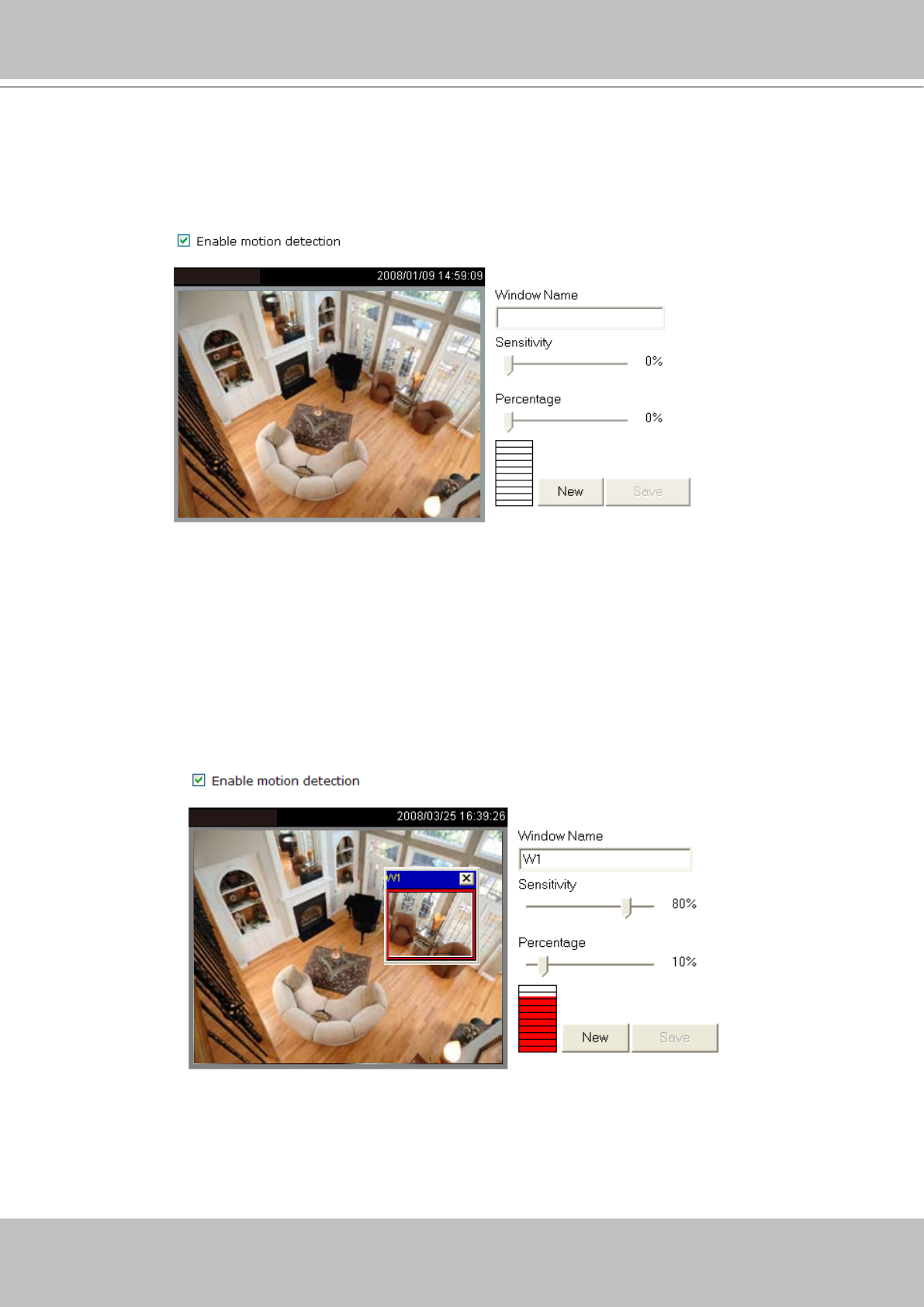
VIVOTEK - A Leading Provider of Multimedia Communication Solutions
58 - User's Manual
Motion detection
This section explains how to congure the Network Camera to enable motion detection. A total
of three motion detection windows can be congured.
Follow the steps below to enable motion detection:
1� Click New to add a new motion detection window�
2� In the Window Name text box, enter a descriptive name for the motion detection window�
■ To move and resize the window, drag-drop the window.
■ To delete window, click X at top right of the window.
3. Dene the sensitivity to moving objects and the space ratio of all alerted pixels by moving the
Sensitivity and Percentage slider bar�
4� Click Save to take effect�
5� Check Enable motion detection to enable this function�
For example:
The Percentage Indicator will rise or fall depending on the image variation� When motions are detected
by the Network Camera and are judged to exceed the dened threshold, a red bar rises. Meanwhile,
the motion detection window will be outlined in red� Photos or videos can be captured instantly and
congured to send to the remote server (Email, FTP) by utilizing this feature as a trigger source. For
more information about how to plot an event, please refer to Application on page 66�
Video(TCP-AV)
Video(TCP-AV)


















