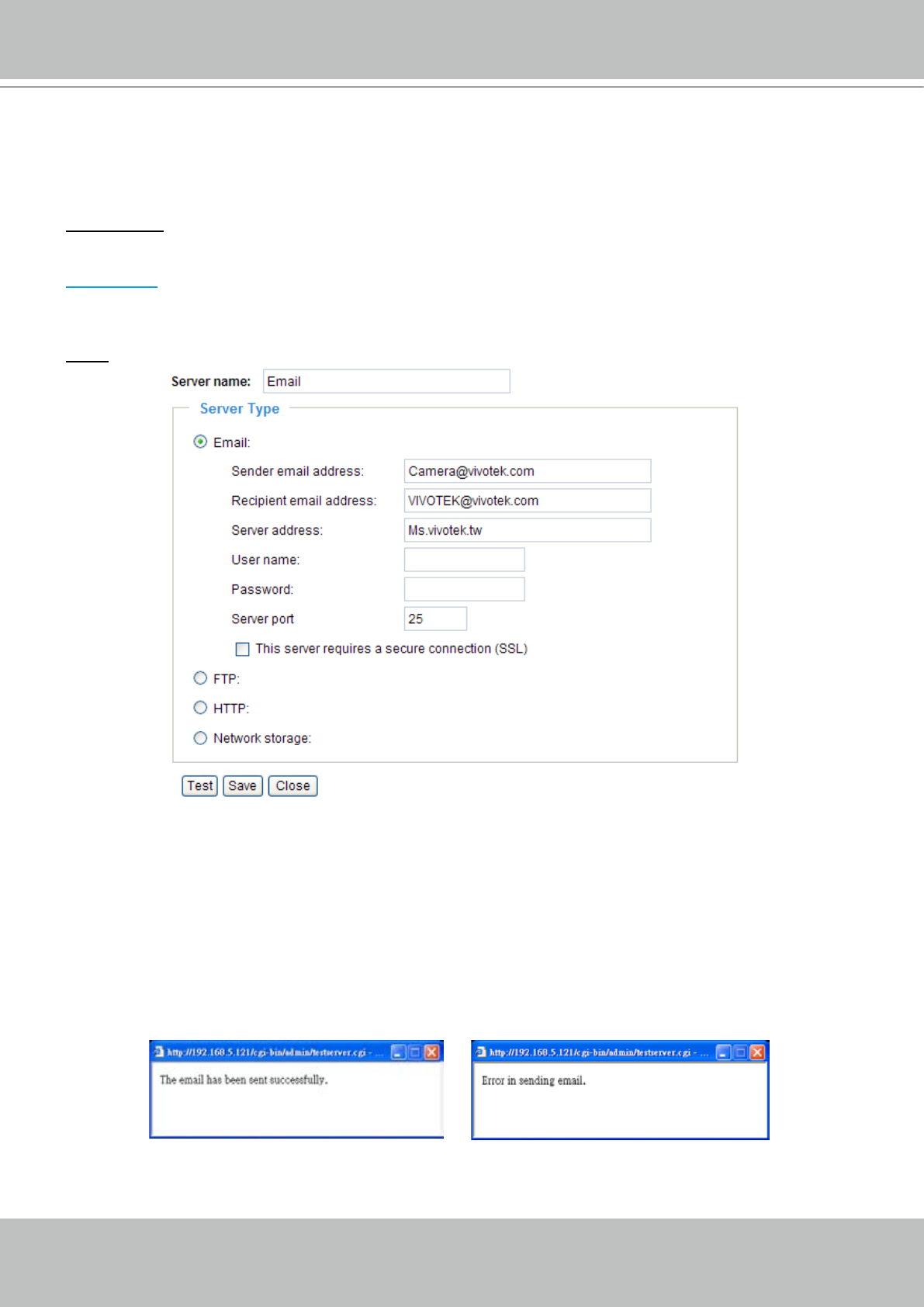
VIVOTEK - A Leading Provider of Multimedia Communication Solutions
72 - User's Manual
Server Settings
Click Add Server on Event Settings page to open the server setting page� In this page, you can specify
where the notication messages will be send when a trigger is activated. A total of 5 server settings can
be congured.
Server name: Enter a descriptive name for the server setting�
Server Type
There are four choices of server types available: Email, FTP, HTTP, and Network storage�
Select the item
to display the detailed congurations. You can congure either one or all of them.
Email: Select to send the media les via Email when a trigger is activated.
■ Sender email address: Enter the email address of the sender.
■ Recipient email address: Enter the email address of the recipient.
■ Server address: Enter the domain name or IP address of the email server.
■ User name: Enter the user name of the email account if necessary.
■ Password: Enter the password of the email account if necessary.
To verify if the email settings are correctly congured, click Test� The result will be shown in a pop-up
window� If it works, you will also receive an email indicating the result� Click Save to enable the settings,
and then click Close to quit the page�
If your SMTP server requires a secure connection (SSL), check This server requires a secure
connection (SSL).
Click Save to enable the settings, and then click Close to quit the page�


















