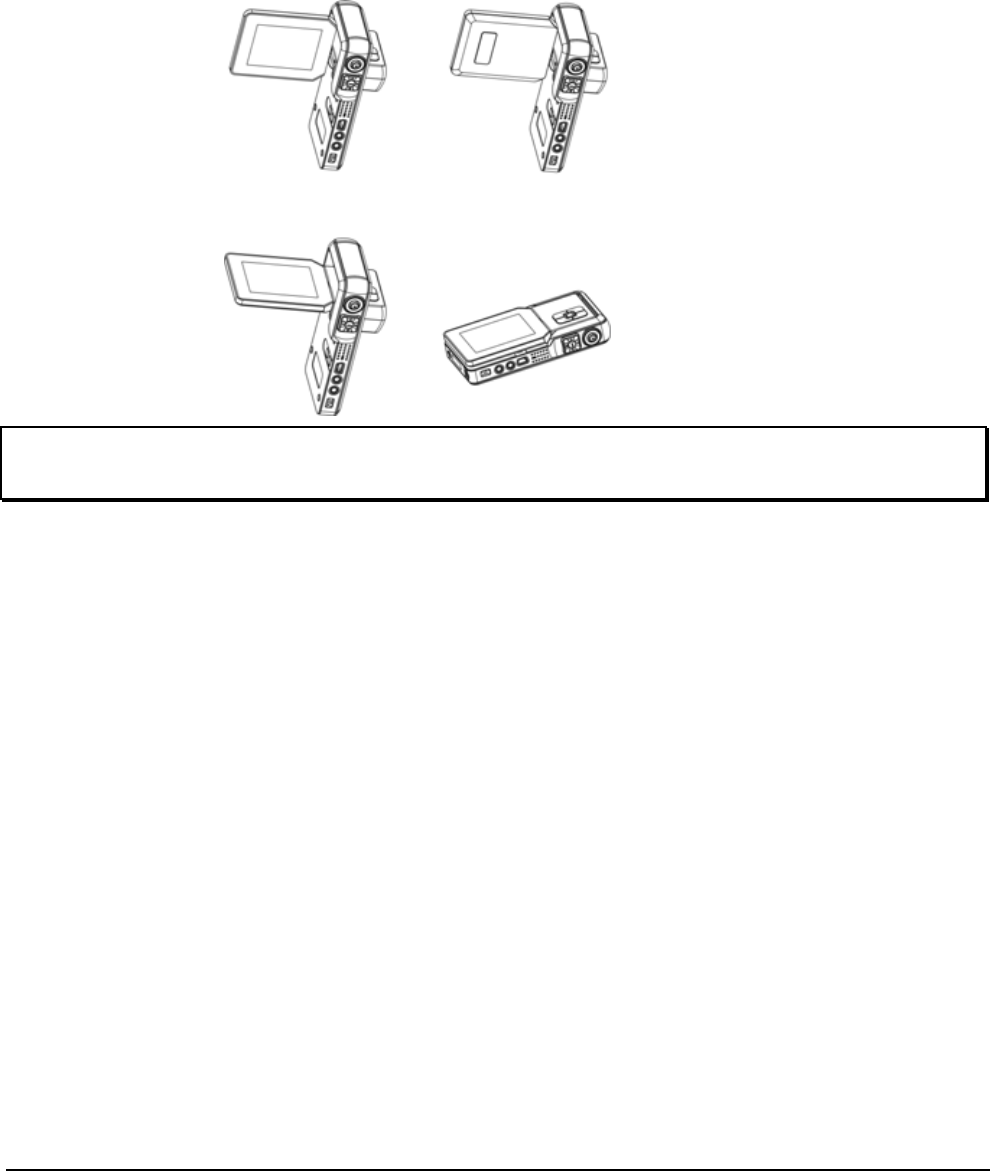
9
1.4.6 Rotating the Camera
Carefully open the LCD monitor on the left side of the camera.
The directions and lock position of the LCD monitor is shown as
follows:
Note: To avoid damaging the LCD monitor, do not rotate the LCD monitor in
the wrong direction!


















