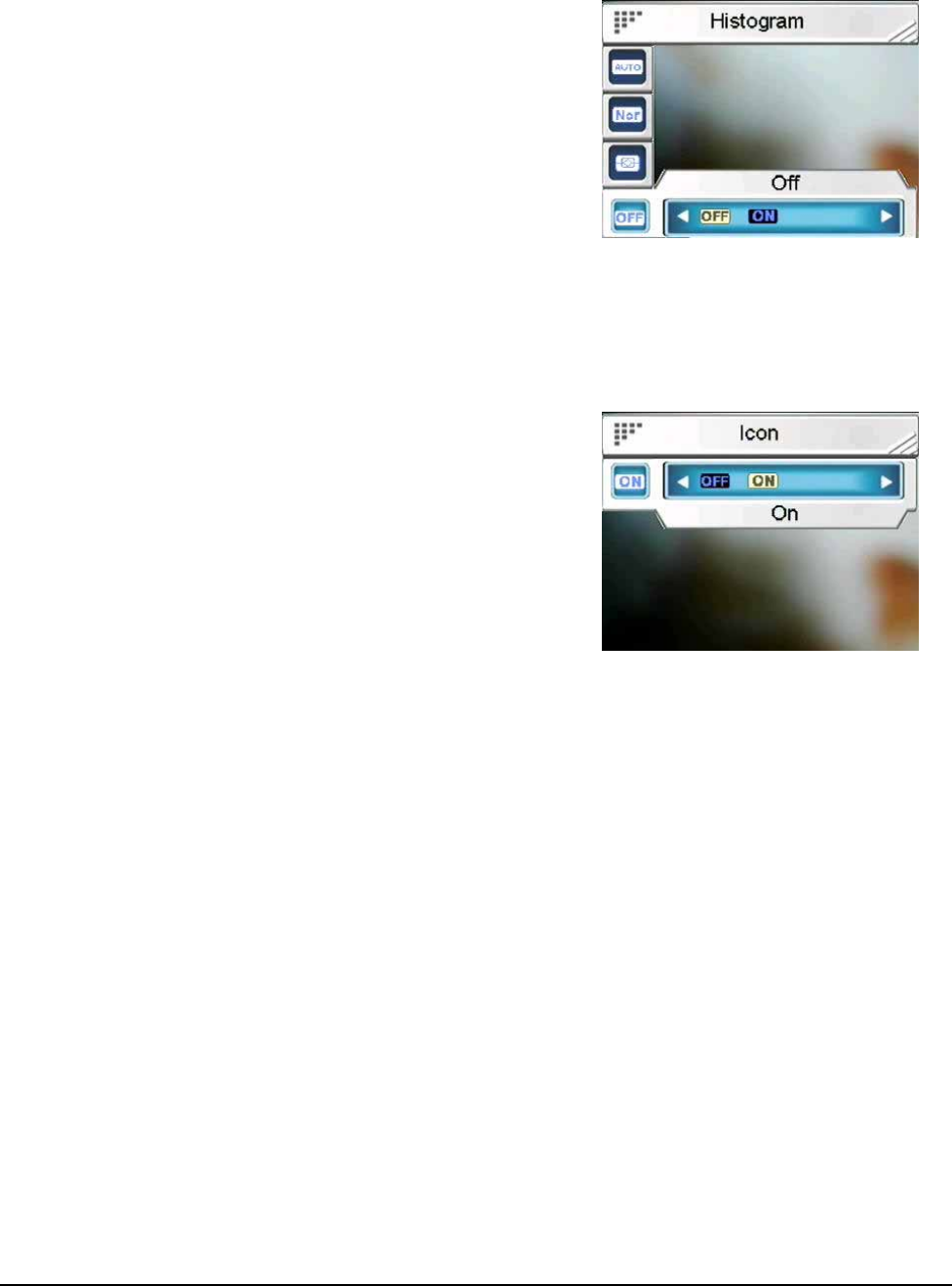
28
1. Press the joystick up or
down to highlight the
Histogram option.
2. Press the joystick left or
right to select between Off
and On.
3. Press in the joystick to
confirm and press Menu again to exit the menu.
3.4.2.13 Icon
Use this option to turn on or off all of the icons on the LCD.
To set the Icon mode:
1. Press the joystick up or
down to highlight the Icon
option.
2. Press the joystick left or
right to select between Off
and On.
3. Press in the joystick to confirm and press Menu again
to exit the menu.


















