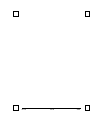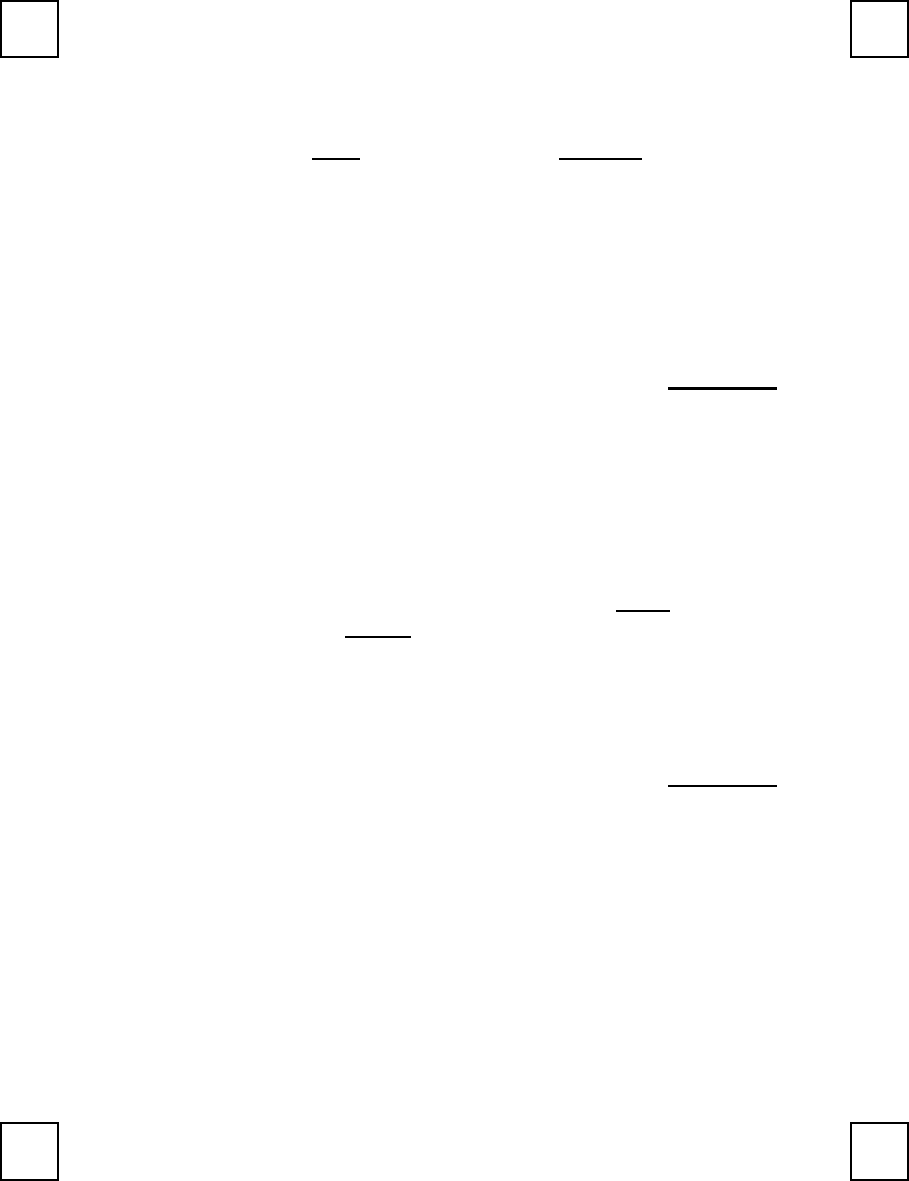
Software Installation
Please note that you
must
install the software
BEFORE
you connect the
camera to the USB port of your computer.
Step 1: Install Ulead Photo Express
1. Insert the software CD into the CD-ROM drive of your computer.
2. Follow the on-screen instructions to install the software. The software will
install automatically.
Note: If the software does not setup automatically, go to the Taskbar and
click Start, then click on Run, select Browse and choose SETUP.EXE on
the software CD, then click OK to install.
3. The Ulead Photo Express software is loaded when you see the software
icon on the screen.
Important: For more information on how to use the software, please refer
to the folder named “Manual” on the CD.
Step 2 : Install Digital Camera Driver-CamMaestro
In order to use the camera and connect it to your PC, you
must
install the
driver named CamMaestro
AFTER
you have installed the Photo Express
software in step 1.
1. Follow the on-screen instructions to install the software. The software will
install automatically.
Note: If the software does not setup automatically, go to the Taskbar and
click Start, then click on Run, select Browse and choose SETUP.EXE on
the software CD, then click OK to install.
2. When the setup is finished, you must restart your computer before using
the camera. Shut down your PC using the appropriate procedure for your
operating system.