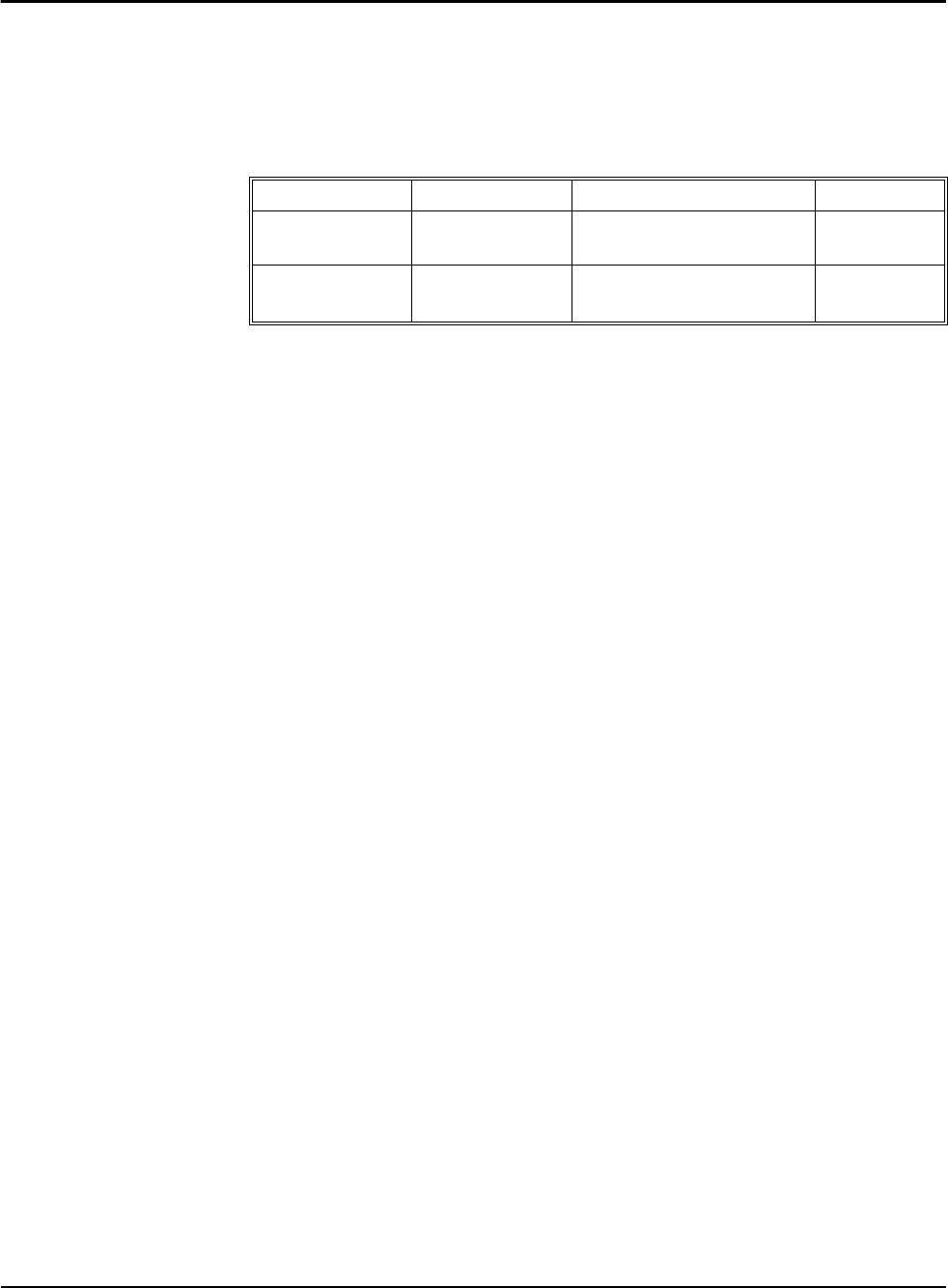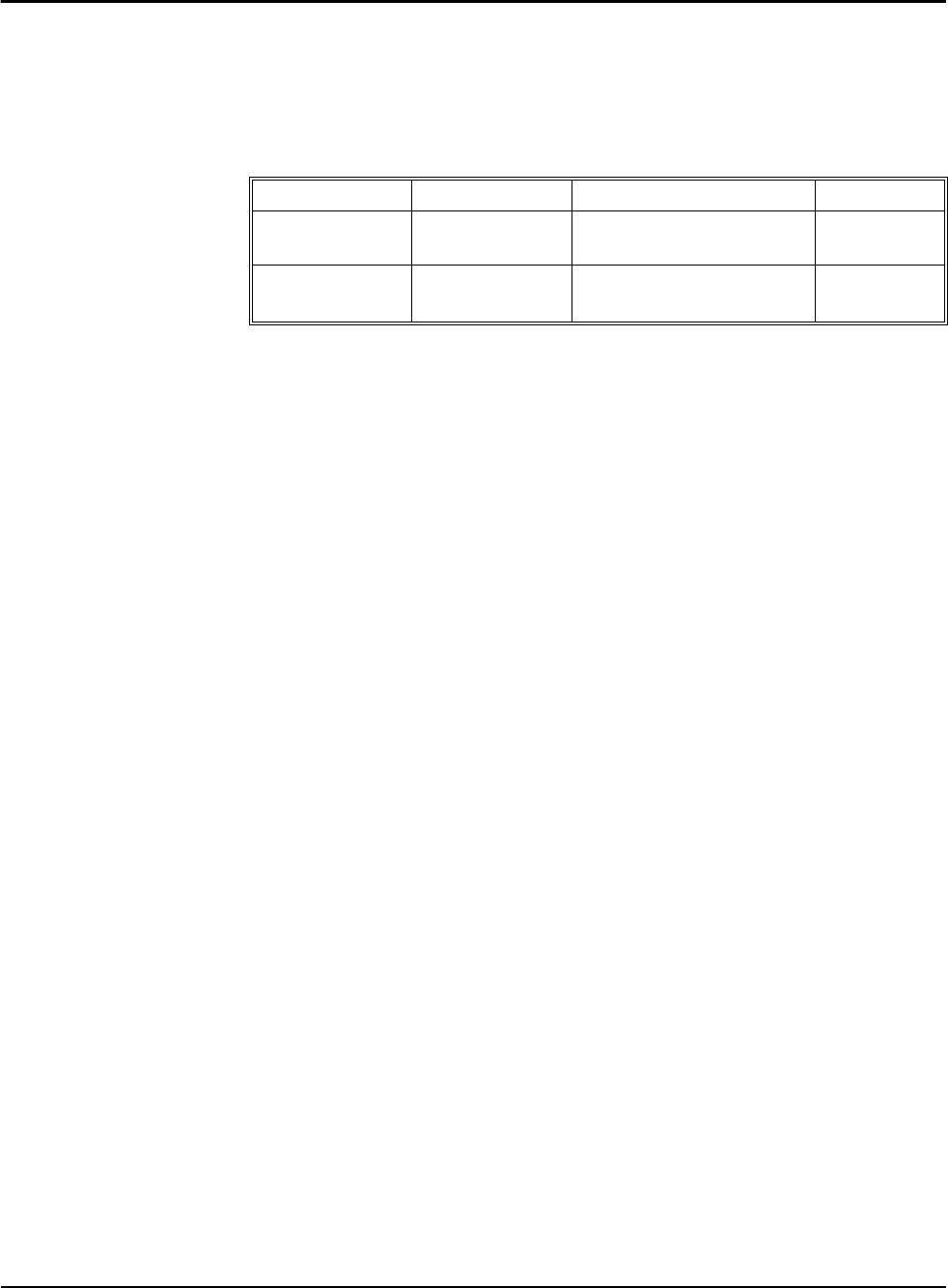
102 Multimeter Command Reference Chapter 3
:CURRent:AC?
MEASure:CURRent:AC? [<range>|MIN|MAX|DEF|AUTO
[,<
resolution>|MIN|MAX|DEF]] selects the AC current function and allows you to
specify the measurement range and resolution (see range versus resolution table at
start of chapter).
Parameters
Comments • To select a standard measurement range, specify range as the input signal’s
maximum expected current. The multimeter then selects the correct range that
will accept the input.
• The AUTO or DEFault option for the range parameter enables autorange.
• The MIN and MAX parameters select the minimum or maximum values for
range and resolution:
For range:
MIN = 1A; MAX = 3A
For resolution: see Table 3-5 on page 71 for resolution choices.
• To select autorange, specify DEF for range or do not specify a value for the
parameter. In the autorange mode, the multimeter samples the input signal
before each measurement and selects the appropriate range.
• To specify a MIN or MAX resolution while autoranging, you must specify the
AUTO or DEFault parameter for the range parameter as
MEAS:CURR:AC? DEF (you cannot omit the range parameter). This prevents
the
MIN or MAX resolution from being interpreted as a range setting and the
resulting command becomes
MEAS:CURR:AC? DEF,MIN or
MEAS:CURR:AC? DEF,MAX (or use AUTO in place of DEF).
• Related Commands: FETCh?, INITiate, READ?
Example Making AC Current Measurements
MEAS:CURR:AC? 1,MAX
Function: AC Current; range selected: 1A;
MAX resolution: 1.0E-04 A.
Parameter Name Parameter Type Range of Values Default Units
<
range>
numeric 1A|3A|
MIN|MAX|DEF|AUTO
A
<resolution>
numeric
resolution|
| MIN | MAX | DEF
A