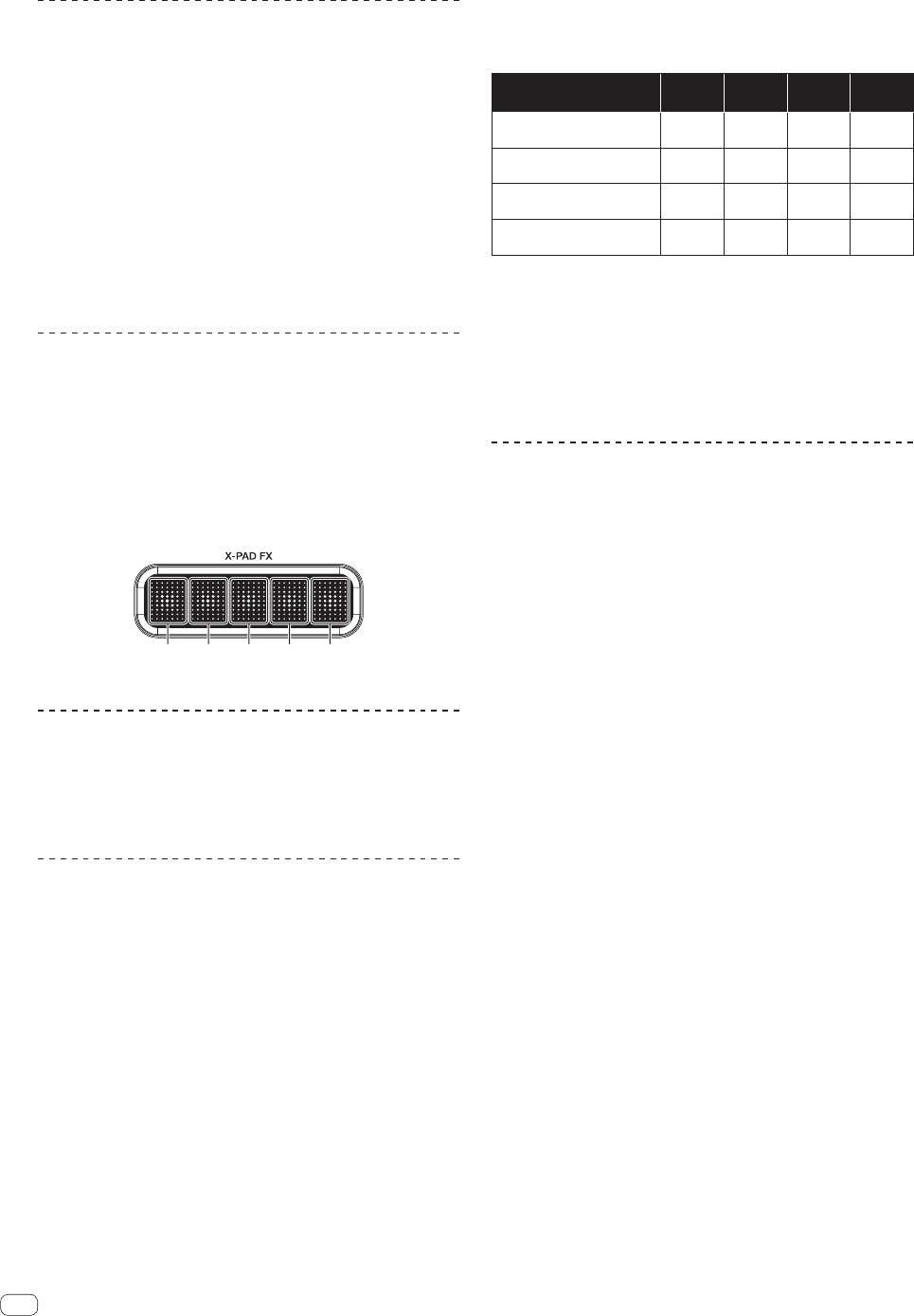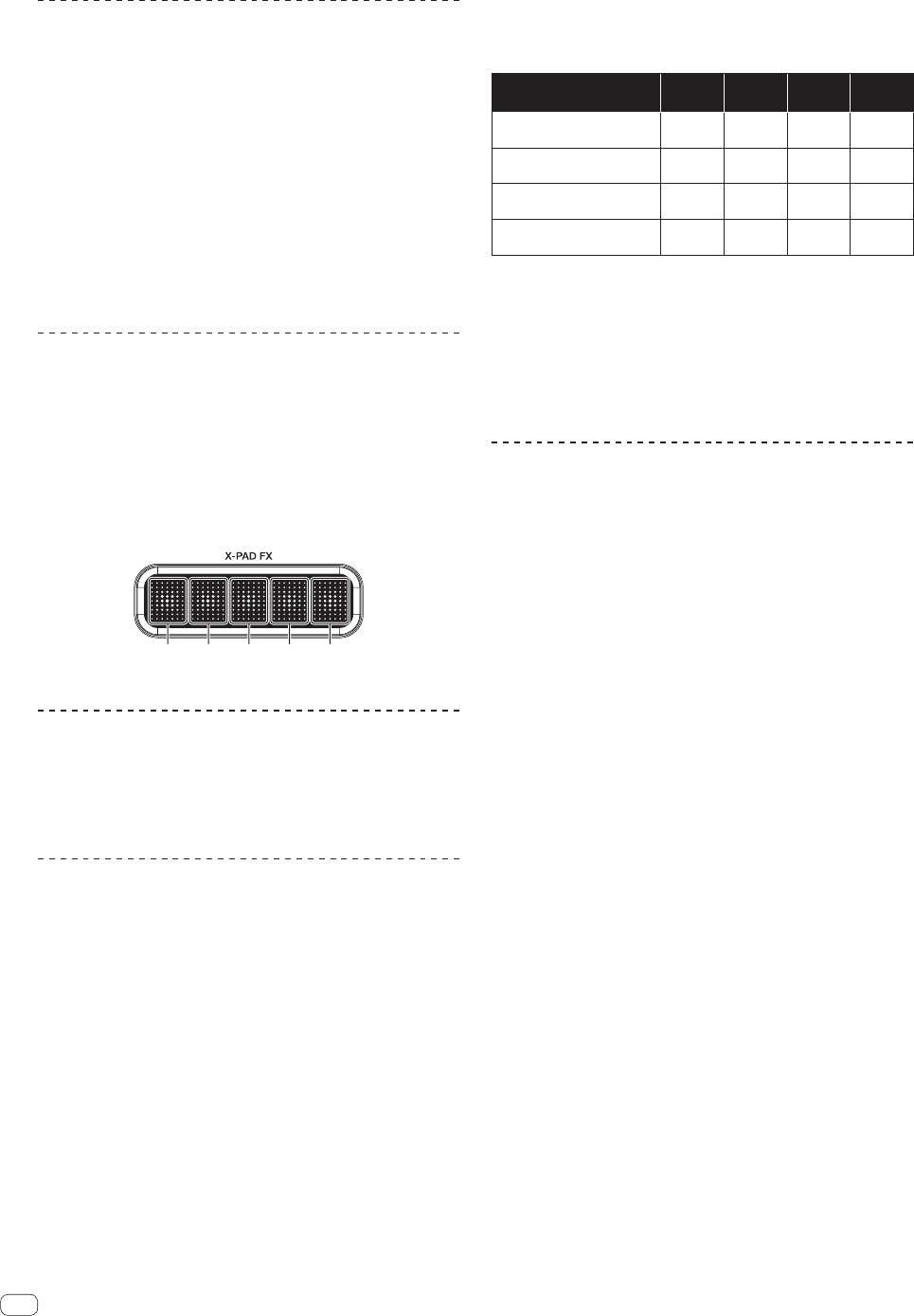
14
En
Using the X-PAD FX function
1 Press one of the [X-PAD FX] buttons.
One of this unit’s internal sound sources or one of the sampled sound
sources loaded from SD memory cards is selected and output. When a
button is pressed, the sound is produced immediately.
The pressed button lights.
! Internal sound sources are preset at the [KICK], [SNARE], [CLAP]
and [HI HAT] buttons, respectively.
! To select a sampled sound source stored on an SD memory card,
press the [X-PAD FX] button while pressing the [BANK] button.
2 Touch the [X-PAD].
This turns the effect on.
The effect changes according to the position on the [X-PAD] that is
touched.
! The effect turns off when you release your finger from the [X-PAD].
Sampling the currently playing sound
and using the X-PAD FX function
1 Press the [ROLL] button.
The [ROLL] button lights.
2 Touch the [X-PAD].
The sound at the time the [X-PAD] is touched is sampled and loop play-
back starts.
The number of beats sampled depends on the position on the [X-PAD]
that is touched.
1/81/4 1/21/1 2/1
! The effect turns off when you release your finger from the [X-PAD].
Using the hold function
Press the [HOLD (MUTE)] button.
When the hold mode is turned on, the X-PAD FX effect applied directly
before your finger was released from the [X-PAD] is held.
! Press the [HOLD (MUTE)] button again to turn the hold mode off.
Using the BANK function
When one of the [X-PAD FX] buttons ([KICK], [SNARE], [CLAP] or
[HI HAT]) is pressed while pressing the [BANK] button, the [BANK1],
[BANK2], [BANK3] or [BANK4] sampled sound sources are loaded
into the corresponding [X-PAD FX] button from the SD memory card
inserted into the SD memory card slot of this unit.
! When loading sampled sound sources from SD memory cards into
the [X-PAD FX] section, first use remixbox to store the sampled
sound sources on the SD memory card. For details, see the remix-
box’s operating instructions.
1 Insert the SD memory card on which the sampled
sound sources are stored into the SD memory card slot
of this unit.
2 Press the [BANK] button to check which BANK can be
loaded.
When the [BANK] button is pressed, the [BANK] indicators flash for the
BANKs at which sampled sound sources can be loaded.
3 Press one of the [X-PAD FX] buttons ([KICK], [SNARE],
[CLAP] or [HI HAT]) while pressing the [BANK] button.
The sampled sound sources stored on the SD memory card are loaded
into [SLOT1] to [SLOT4] for the selected BANK.
[KICK]
button
[SNARE]
button
[CLAP]
button
[HI HAT]
button
[BANK] button + [KICK] button
BANK1
SLOT1
BANK1
SLOT2
BANK1
SLOT3
BANK1
SLOT4
[BANK] button + [SNARE]
button
BANK2
SLOT1
BANK2
SLOT2
BANK2
SLOT3
BANK2
SLOT4
[BANK] button + [CLAP]
button
BANK3
SLOT1
BANK3
SLOT2
BANK3
SLOT3
BANK3
SLOT4
[BANK] button + [HI HAT]
button
BANK4
SLOT1
BANK4
SLOT2
BANK4
SLOT3
BANK4
SLOT4
! The maximum number of sampled sound sources that can be loaded
is 4BANK x 4SLOT.
! The maximum length of the sampled sounds that can be set in the
BANK (the total for the 4SLOT) is 16 seconds.
! 48 kHz/24-bit or 48 kHz/16-bit WAV files are supported as sound
sources.
! When a lit [X-PAD FX] button is pressed while again pressing the
[BANK] button, this unit’s internal sound source is selected and
produced.
Using the OVERDUB function
Recording sounds and playing them
This function records four beats of the sounds stored at the [X-PAD FX]
buttons and plays the sounds in a loop.
1 Press the [OVERDUB (DELETE)] button.
The OVERDUB function turns on.
The standby mode is set until one of the [X-PAD FX] buttons is operated.
2 Press one of the [X-PAD FX] buttons.
When one of the [X-PAD FX] buttons is pressed, recording starts and a
4-beat loop starts playing.
! The sound of an [X-PAD FX] button can be added by pressing that
button during loop playback.
! When the [OVERDUB (DELETE)] button is pressed again, the
OVERDUB function turns off and playback and recording stop. The
recorded sound is deleted.
Muting recorded sounds
Press one of the [X-PAD FX] buttons while pressing the
[HOLD (MUTE)] button.
The sound of the [X-PAD FX] button that was pressed is muted from the
recorded sound.
! When the muted [X-PAD FX] button is pressed again while pressing
the [HOLD (MUTE)] button, the mute mode is canceled.
Deleting recorded sounds
Press one of the [X-PAD FX] buttons while pressing the
[OVERDUB (DELETE)] button.
The sound of the [X-PAD FX] button that was pressed is deleted from the
recorded sound.
! Deleted sounds cannot be retrieved.