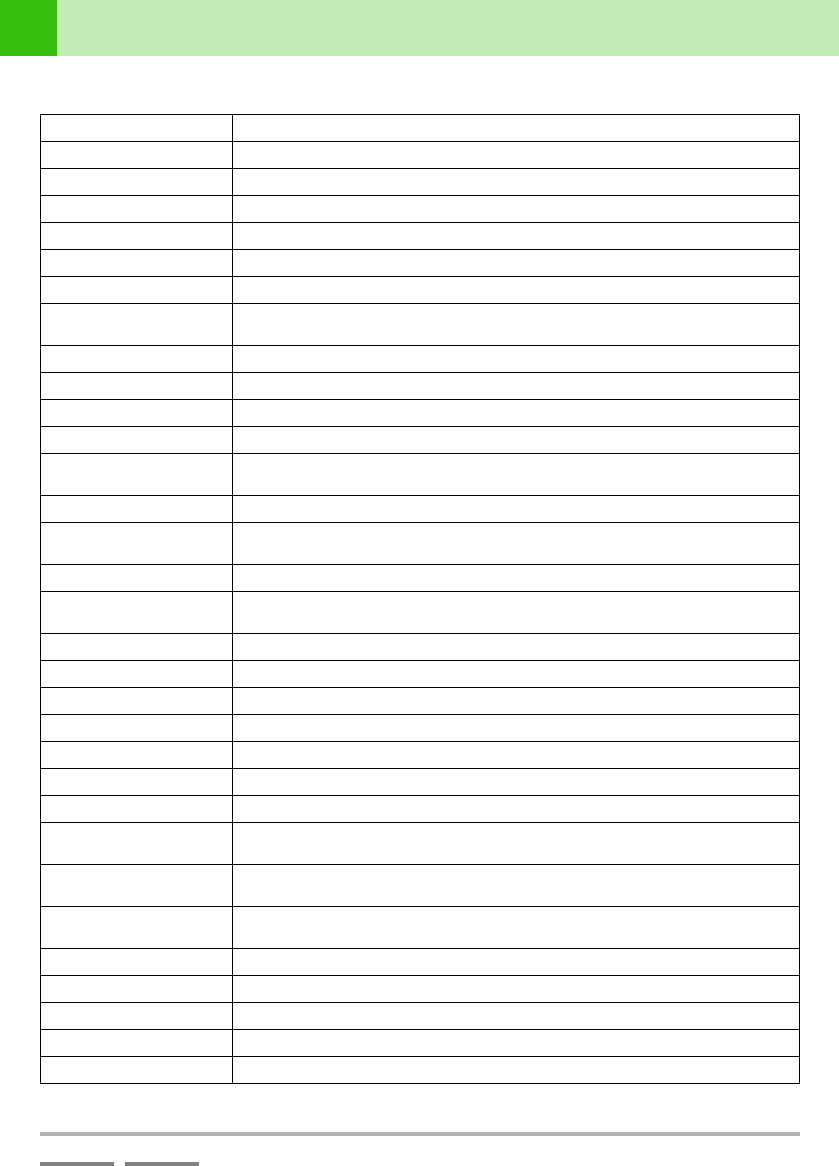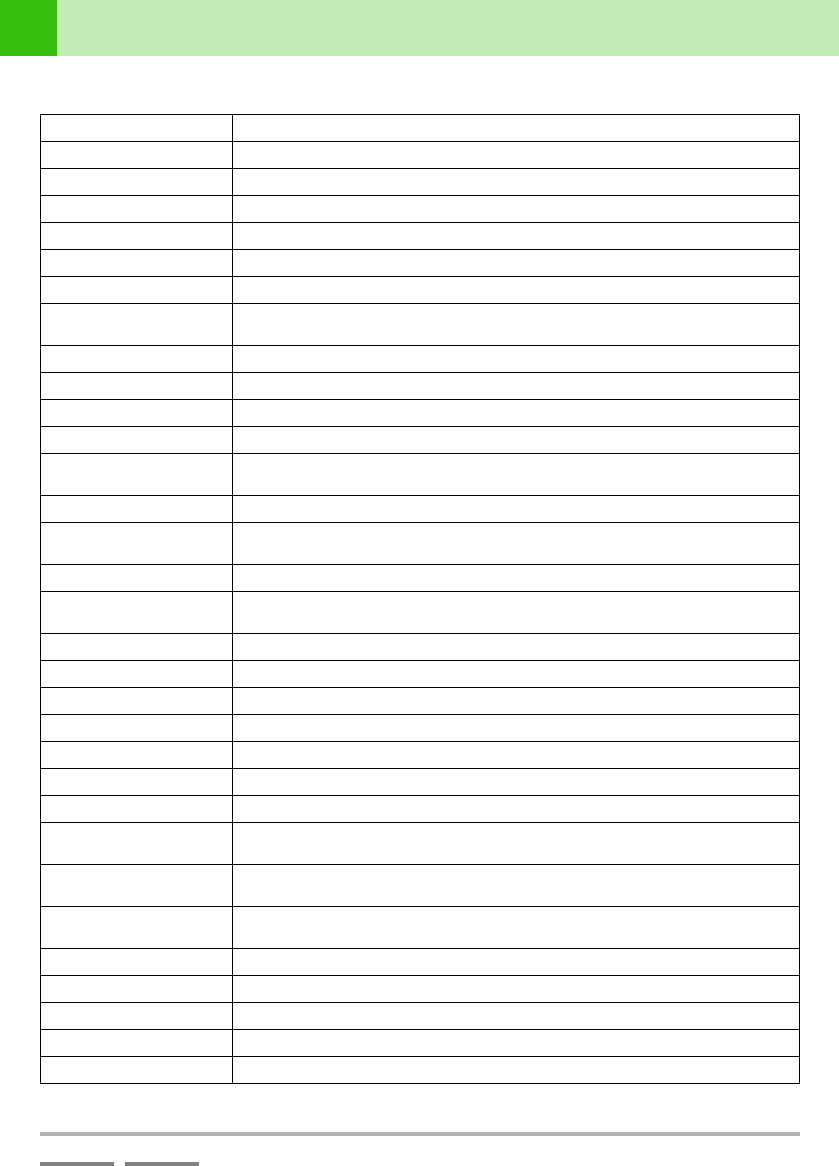
(Contd. on the next page)
DJS Ver. 1.600
119
10
Other Functions Table of Functions
ContentsIndex
●Ripping Function
Display My Songs Displays the title and the name of the album and artist of My Songs.
Display Next Song Displays the title and the name of the album and artist of the next song.
Time Normal Button Switches to elapsed time in the time display. (Lights up orange during settings)
Time Remain Button Switches to time remaining in the time display. (Lights up orange during settings)
Time Display Displays the time of the song registered on the player.
Rate Setting Button Sets the bit rate of the MP3.
VBR Button Changes the setting of the MP3 bit rate to VBR (Variable Bit Rate).
Mode Switch Button Only in CD Input mode & Line Input mode: Toggles between Normal and Dead
Air Cut modes.
Dead Air Cut Button Only in CD Input mode & Line Input mode:
Switches the Dead Air Cut time setting.
BPM Display Displays the BPM.
Display Available HD Displays the free hard disk space.
Display Required HD
Displays the amount of free hard disk space required for importing the selected songs.
Import Progress Bar
•1 Song •All Songs
Displays how long importing will take and the status of progress in importing.
Mute Button Toggles the mute function ON or OFF.
Volume Fader Adjusts the volume. If you right click, it becomes positioned in the middle of its
range.
Volume +/- Buttons Turns the volume up or down.
Input List
Expand/Shrink Button
Expands or shrinks the height & width of the input list.
Select All Button Puts a check mark in all the check boxes.
Clear All Button Removes check marks from all the check boxes.
CD Information Button Searches for song information via the Internet.
Refresh Button Reads the CD and updates the list.
Status Display Displays the status of a song.
Check Box (check mark) Displays the selection status.
Display Track Numbers Displays the track numbers.
Display Title If you enter text inside the brackets of the Title column, it restricts display to those
titles with that text.
*
Display Artist If you enter text inside the brackets of the Artist column, it restricts display to those
artists with that text.
*
Display Album If you enter text inside the brackets of the Album column, it restricts display to those
albums with that text.
*
Display Time Displays the length of the song (time).
Display Size Displays the size of the MP3 file.
Display Genre Displays the Genre.
BPM Display Displays the BPM.
Import Song Display Displays the title and the name of the album and artist of the next song.