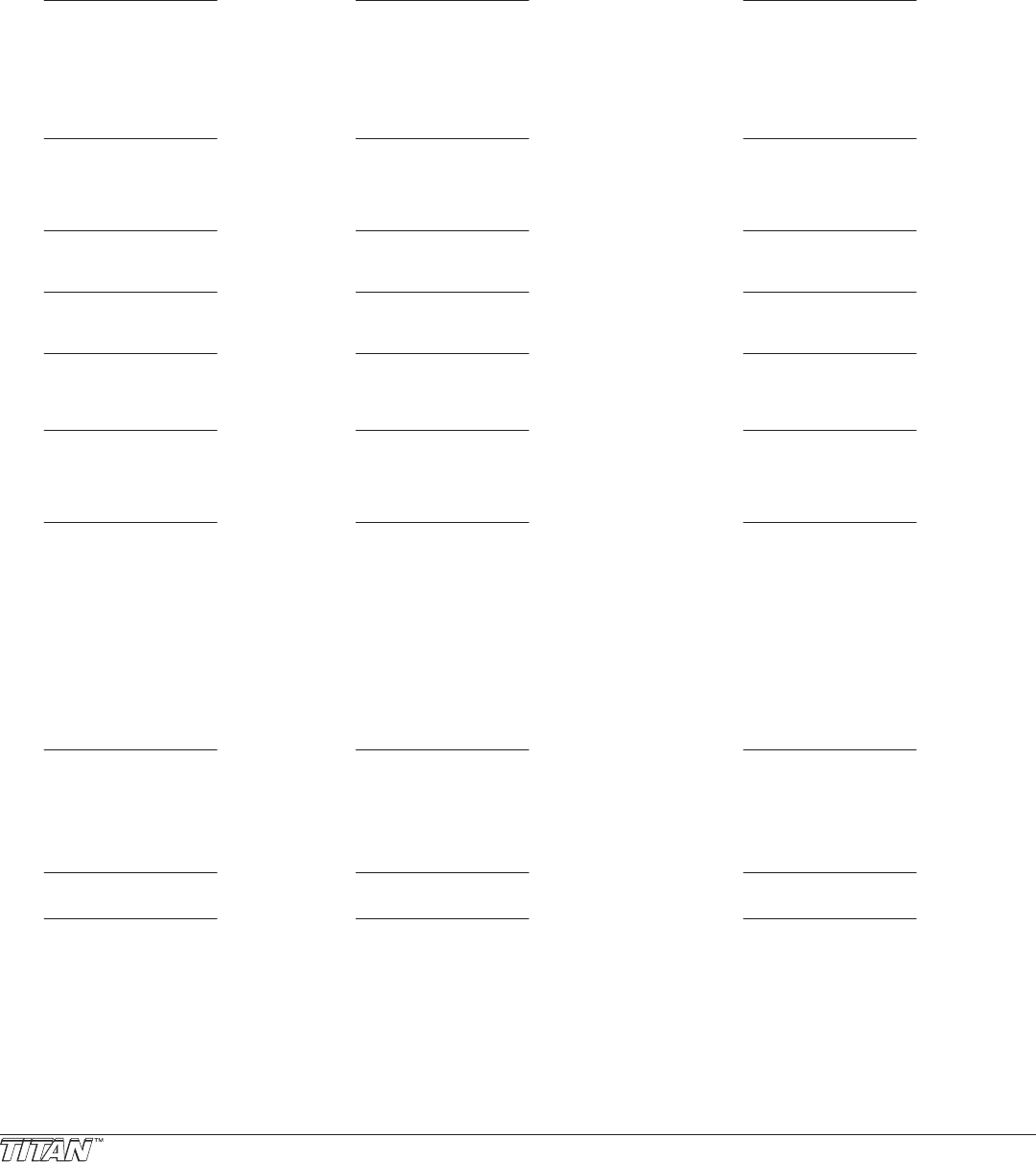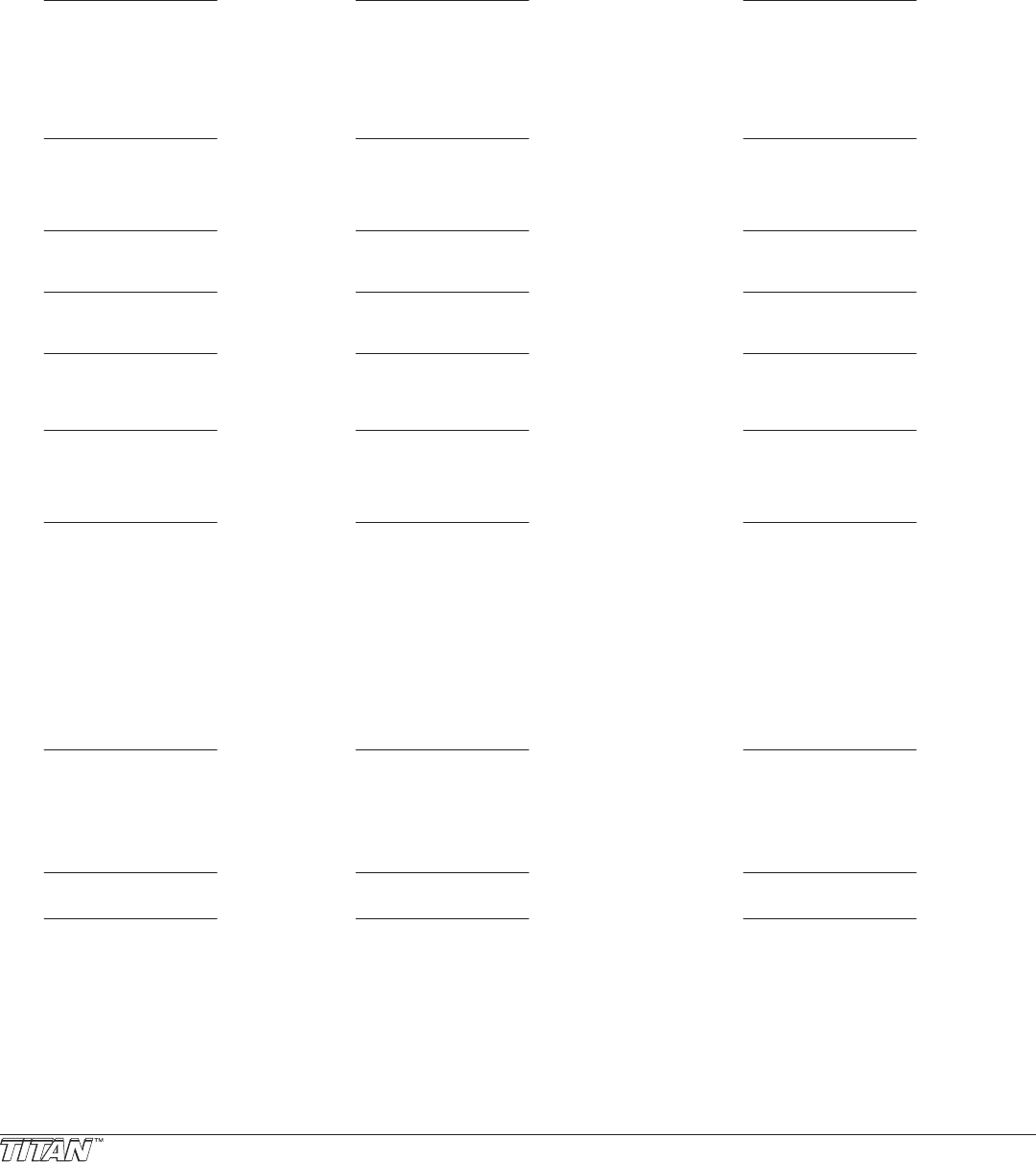
12 © Titan Tool Inc. All rights reserved.
Problem
Spray too coarse
Spray too ne
Material volume too low
Too much material at start of stroke
Double diaphragm pump is working,
but no material is owing
Material output decreases during
operation
Material output decreases during
operation and completely stops
Material is surging at the gun
Spray Gun
Problem
Material will not ow from gun
Gun will not shut off
Fluid adjustment knob won’t move
No air through gun when pulling
trigger
Cause
1. Improperly mixed material
2. Fluid pressure too high (600DD only)
3. Not enough air
4. Texture nozzle too large
5. Fluid volume set too high on gun
1. Improperly mixed material
2. Too much air
3. Fluid volume set too low on gun
4. Fluid pressure too low (600DD only)
1. Texture nozzle too small
2. Fluid pressure too low (600DD only)
3. Material too thick
1. Trigger pull too fast
1. Hopper is empty
2. Fluid inlet assembly is clogged
1. Partial obstruction in uid inlet assembly
2. Slight variation in material consistency
(viscosity)
1. Complete obstruction in uid inlet
assembly
2. Strong variation in material consistency
(viscosity)
1. Material too thick.
Cause
1. Material too thick
2. Not enough air
3. Fluid volume set too low
4. Texture nozzle too small
5. Gun is plugged
1. Worn texture nozzle or air nozzle
2. Texture nozzle retaining nut not tightened
securely
3. Debris in the gun passages
1. Material dried in threads
1. Air nozzle passage packed with material
2. Two-stage texture shaft assembly not
functioning properly
Solution
1. Thin the material and mix well.
2. Turn the uid pressure regulator counterclockwise to
decrease uid pressure (600DD only).
3. Turn the gun air adjustment valve clockwise to
increase air ow.
4. Change to a smaller nozzle.
5. Turn the uid adjustment knob clockwise to decrease
uid volume.
1. Thicken the material and mix well.
2. Turn the gun air adjustment valve counterclockwise
to decrease air ow.
3. Turn the uid adjustment knob counterclockwise to
increase uid volume.
4. Turn the uid pressure regulator clockwise to
increase uid pressure (600DD only).
1. Change to larger nozzle.
2. Turn the uid pressure regulator clockwise to
increase uid pressure (600DD only).
3. Thin the material and mix well.
1. Refer to the “Spray Gun Operation” section in this
manual.
1. Fill the hopper with properly mixed material.
2. Remove hopper and clean uid inlet assembly.
1. Remove hopper and clean uid inlet assembly.
2. Re-mix material to a smooth, even consistency.
1. Remove hopper and clean uid inlet assembly.
2. Re-mix material to a smooth, even consistency.
1. Thin the material and mix well.
Solution
1. Thin the material and mix well.
2. Turn the gun air adjustment valve clockwise to
increase air ow.
3. Turn the uid adjustment knob counterclockwise to
increase uid volume.
4. Change to larger nozzle.
5. Remove texture nozzle and clean gun
1. Perform the “Pressure Relief Procedure” and replace
the worn parts.
2. Tighten the nozzle nut securely.
3. Perform the “Pressure Relief Procedure”, remove
texture nozzle and clean gun.
1. Soak and clean well.
1. Clean the texture shaft passage.
2. Clean the texture shaft assembly.
Troubleshooting
General