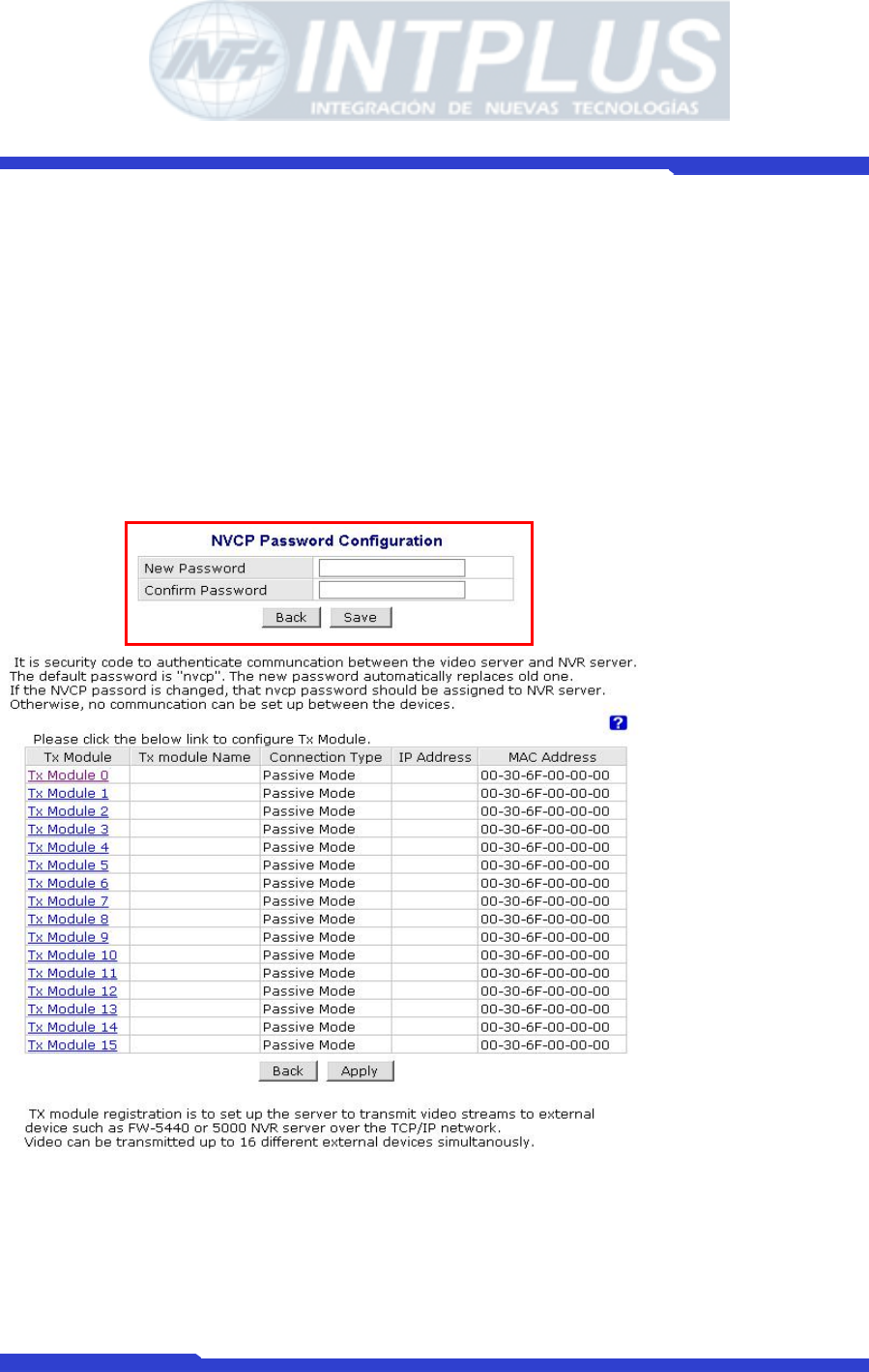
Network Video Server User’s Manual
Seyeon Tech Co., Ltd
49
1) Click TX Module registration menu in the System configuration mode of Admin
window.
2) Type in NVCP Password in the NVCP Password configuration filed.
) Notice
NVCP Password is security feature which authenticate server access by RX
module (FW-5440 or 5000 NDVR server) to FlexWATCH
TM
server. Once NVCP Password
is configured, that password must be set up in the NDVR server to get video from
FlexWATCH
TM
server. Thus, you must make a note of NVCP password.
3) Select TX Module. By configuring TX module, you can program the server to
communicate with different NVR servers. Up to16 different NDVR servers can
simultaneously work with FlexWATCH
TM
server.
4) Select Passive or Active Mode depends on the network situation with NDVR server.
- INTPLUS [2005] -


















