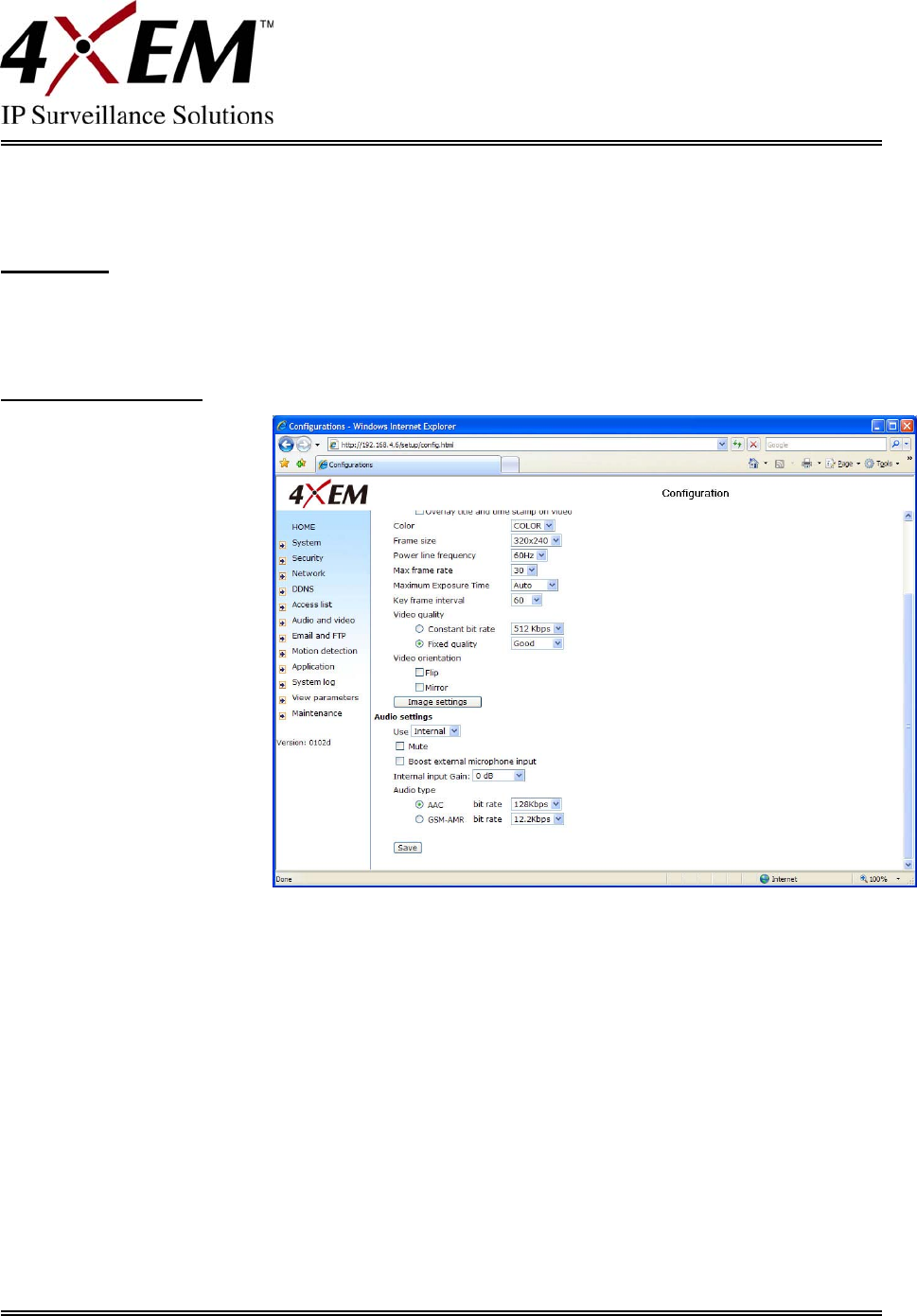
- 21 -
www.4XEM.com
Audio and Video
General
Configure for computer viewing: To make quick setting for computer viewing.
Configure for mobile viewing: To make quick setting for cell phone viewing.
Video Settings
Video title: The text
string can be displayed on
video
Color: Select either for
color or monochrome
video display.
Frame Size: There are
four options for video
sizes. 160x120,
176x144, 320x240, &
640x480.
Power line frequency
(for fluorescent light):
Change the frequency
setting to eliminate
uncomfortable flash image when the light source is only fluorescent light.
There are three dependent parameters provided for video performance adjustment.
Max frame rate: Allows you to specify the maximum number of frames per second generated
by the camera.
Maximum Exposure Time: Adjusts the shutter speed of the camera to allow for exposure
adjustments.
Key frame interval: Determines how often full data frames are sent from the camera in the
MPEG4 video stream. Lower key frame intervals improve the overall quality of the image at a
cost of bandwidth usage and storage requirements.
Video Quality: This section allows you to force the camera to either operate within a certain
bandwidth or maintain a certain quality level.


















