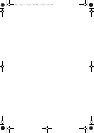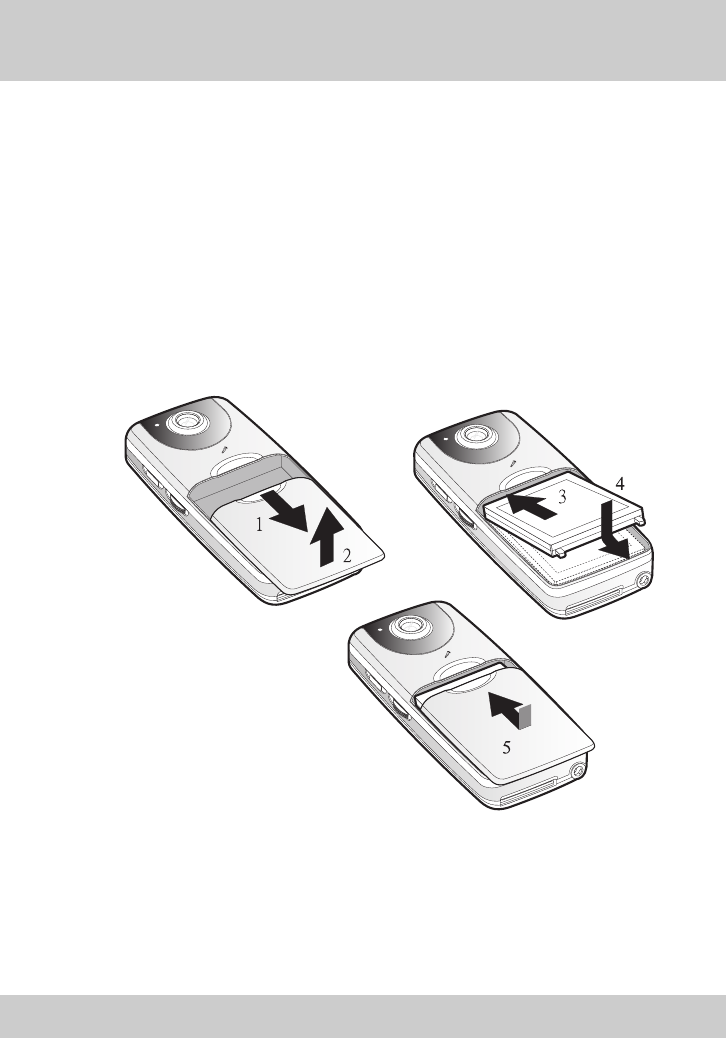
1-3 Using Battery
4
1-3 Using Battery
Battery installation:
Put SV2 on a desk, front face down. Gently push battery cover toward the
bottom of the SV2 to remove it. (1,2) Put the metal contact end of the
battery align with the metal battery contact within SV2. Slide the battery
into the bay with 45° slant angle. (3) Then, push the entire battery into the
bay. (4) When confirming the battery is in its proper position, replace the
cover, and push the cover toward the direction of the top of the SV2 until
the cover is fully closed. (5)