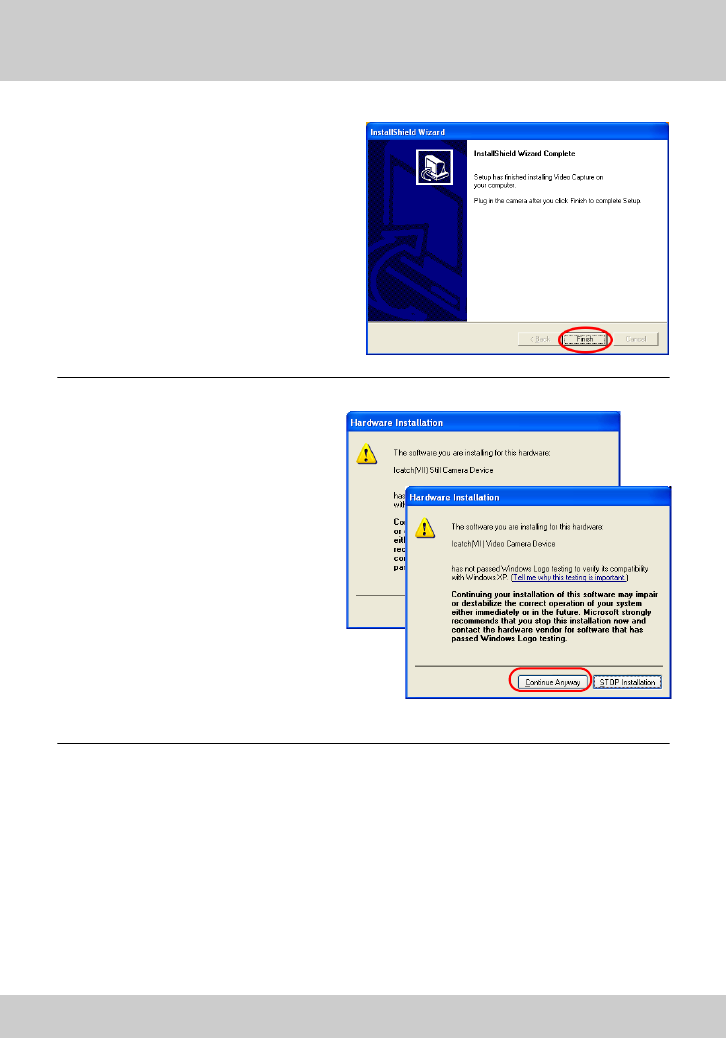
4-3 Software Installation and Use
48
5. When installation
completes, click on "Finish"
to finish installation process.
6. Remove companion CD
from optical drive and
connect your SV2 to PC.
When PC detects it, the
"Hardware Installation"
dialog windows will
appear twice. Select
"Continue Anyway" in
both occasions, and you
will be able to finish the
driver installation for PC camera
and USB removable drive modes.
Installing via connecting SV2 to PC
Installing USB driver
Except using user Windows
®
XP Windows
®
2000 operating system, all other
operating systems require to install driver for SV2 to use. The procedure of
installing driver under Windows
®
98 is shown below:
Please connect SV2 to your PC via USB cable, and dial the mode switch to
any mode but PC camera, then turn on the power of SV2.


















