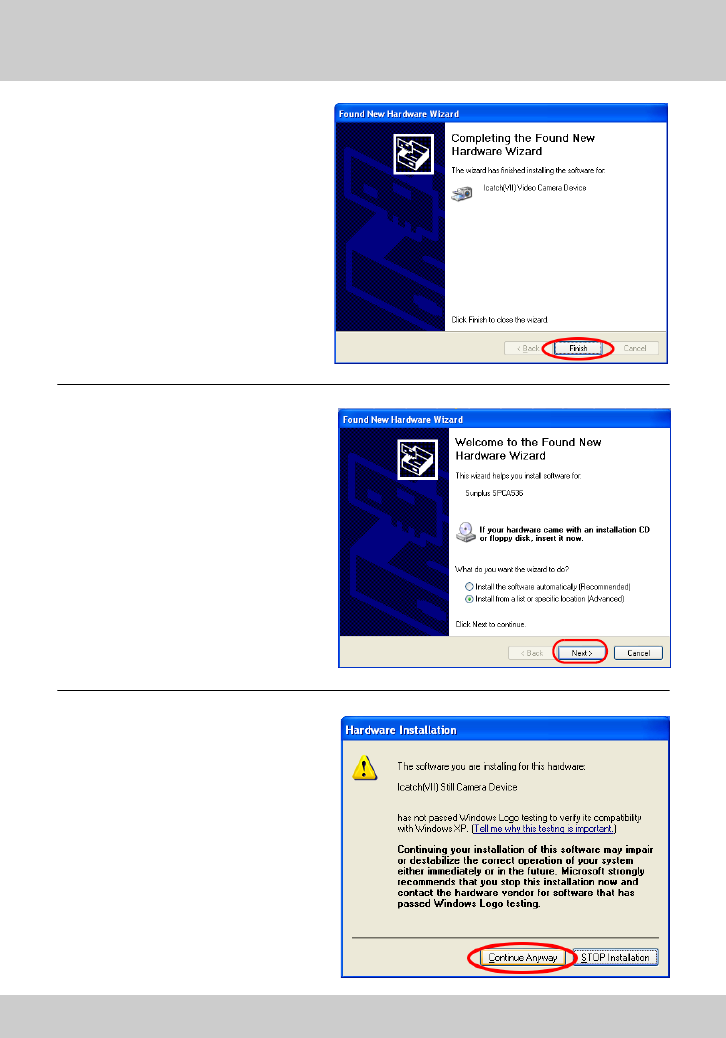
56
4. The file duplication
will then start. When
completes, the following
dialog box will appear.
Click on “Finish” and
start the next step of
installation.
5. The second step of
installation is the same as
the first step. Please
select “Install from a list
or specific location
(Advanced)” and click on
“Next”.
6. When the dialog box
as show below appears,
click on “Continue
Anyway”.


















