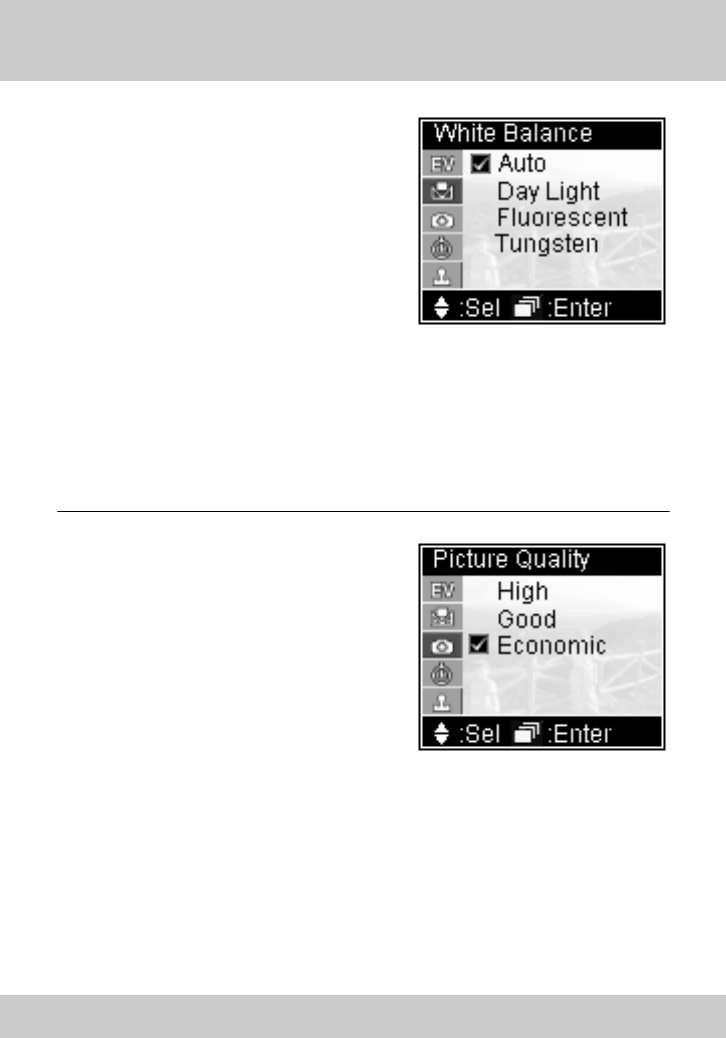
3-2 Photo Shooting
29
White Balance:
White objects may looks extremely
white under sun shine, but may not be
so white in other lighting conditions. In
order to compensate the color change
due to various lighting conditions, you
can use “White Balance” to adjust.
SV2 has four White Balance settings¢w
[Auto]: Automatic detect
[Day Light]: Reduce sun light intensity and avoid over exposure due to strong
sun light.
[Fluorescent]:Reduce green light within fluorescent light, avoid greenish
image taken unde fluorescent light.
[Tungsten]:Reduce orange light within tungsten light, avoid orange image
taken under tungsten light.
Picture Quality:
[High]: Taking picture in the highest
image quality.
[Good]: Taking picture in a normal
image quality.
[Economic]: Taking picture in a space
saving image quality.
The higher image quality taken, the more memory space will be needed.
Please refer 4-4 for details of memory space taken by each mode.


















