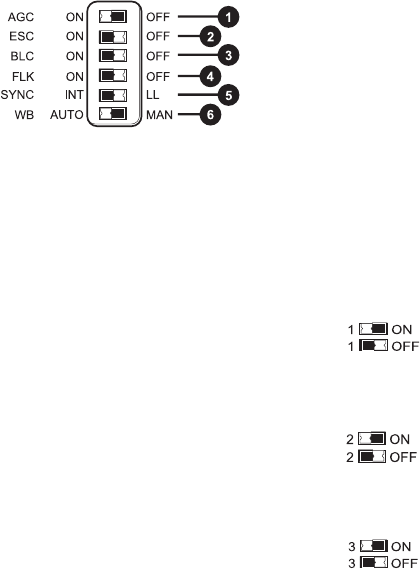
Pelco Manual C2914M-F (08/05) [ 15 ]
Switch Settings
NOTE: Under most conditions, no setting of switches will be required. Please read the details of each switch
before making any adjustments.
AGC (Automatic Gain Control) - Switch Setting 1
Automatically adjusts the image to compensate for low levels of illumination. Choose
between the following settings:
ON (Default setting) - Enables the AGC mode.
OFF - Disables the AGC mode.
ESC (Electronic Shutter Control) - Switch Setting 2
The ESC feature compensates for an excessive light level by automatically adjusting
the shutter speed. Choose between the following settings:
ON - Enables the Electronic Shutter Control mode.
OFF (Default setting) - Disables the Electronic Shutter Control mode.
BLC (Backlight Compensation) - Switch Setting 3
The BLC (Backlight Compensation) feature compensates for backlit scenes by
enhancing objects in the center of the scene that would previously have been in
silhouette. BLC will only function with a manual iris lens when the Electronic Shutter
Control feature is switched on. For direct drive and auto iris lenses, BLC will still func-
tion even though the Electronic Shutter Control feature is switched off. Choose between
the following settings:
ON - Enables the BLC mode.
OFF (Default setting) - Disables the BLC mode.
Figure 8. Switch Settings
(White indicates default switch position.)


















