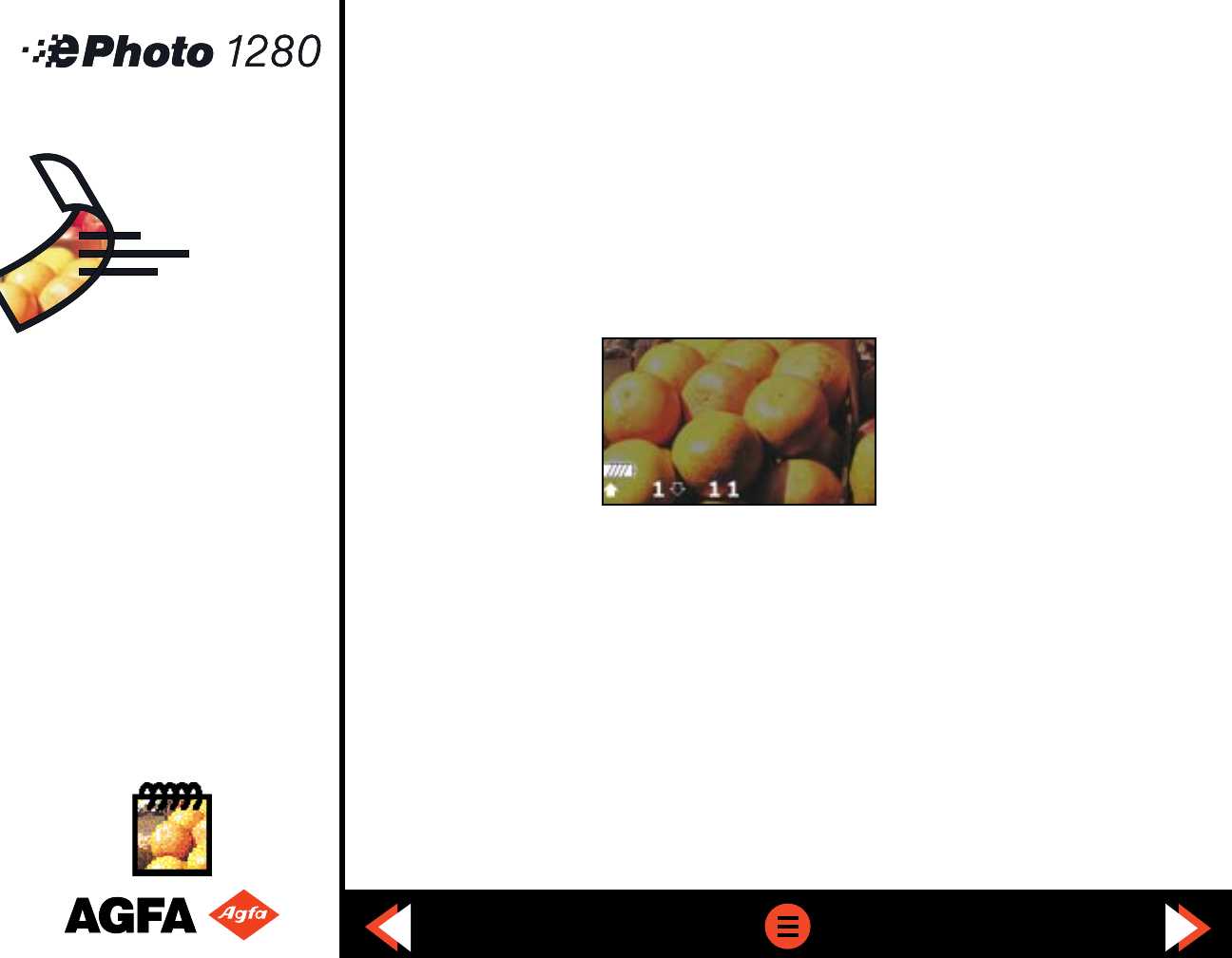
Status Information
The ePhoto 1280 keeps track of certain information automatically. This information can be
displayed on the LCD screen at any time using the Info button.
Battery Indicator / Image Counters
BATTERY INDICATOR
Press the Info button once in REC or PLAY mode to display the following information on the
LCD screen:
The Battery icon (top) consists of segments which disappear as power is used. When only
the battery outline remains, there is very little power left and the batteries should be
replaced.
!
Note: When the batteries have run out completely, a flashing battery icon appears across the
entire LCD screen. If this occurs, the camera cannot be used until the batteries are replaced.
For optimal use, always empty rechargeable NiMH batteries completely.
18


















