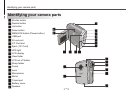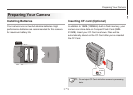(1) Press the Up or Down button to highlight .
(2) Press the MENU/OK button to select .
Self Timer
1
2
Entering MENU
Self-Timer
Press and release the MENU/OK
button to show MENU.
Using Your Camera
10
Exit MENU
Playback
Voice REC
Self-Timer
Setting
M E N U
(3) Press the Shutter button.
(4) Counter will count down from ten to zero and take the
picture.
Shutter button
10
MENU/OK button