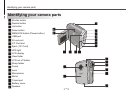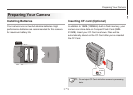Identifying your camera parts
Preparing Your Camera
Installing batteries
Inserting CF card (Optional)
Attaching strap (Optional)
Using tripod (Optional)
How to hold your camera
Using Your Camera
Turning on/off your camera
Recording AVI movies
Taking pictures
Playback
Deleting a single picture
Voice recording
Self-Timer
Setting
Exporting to TV
1.Connecting your camera to your TV
2.Previewing and playback on TV
Copying Pictures to Your Computer
1.Installing the driver and application
2.Connecting your camera to your computer
3.Copying pictures to your computer
4.Viewing pictures on your computer
Using PC Camera (Video Conferencing) Function
1.Installing the driver and application
2.Connecting your camera to your computer
3.Open PC Camera (Video Conferencing) interface
4.Using your PC Camera
Additional Information
Battery indication and reduce power consumption
Storage capacity
Tips for best shoot
Language reference table
Troubleshooting
Specification
AIPTEK Service
Contents
Content
Content
2
3
5
13
15
22
29
37
1