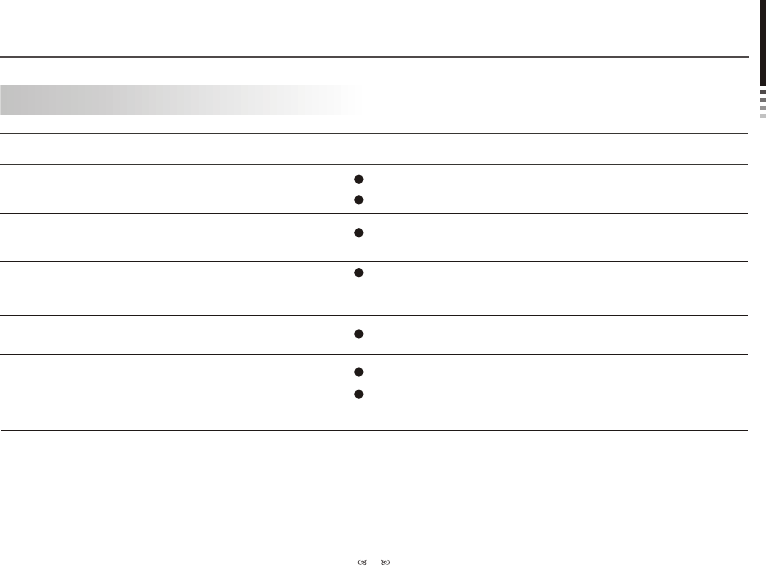
Troubleshooting
Symptom Actions
TV doesn't show TV preview after AV-out cable is
connected.
Change AV-out port. Insert white cable to audio port and
yellow one to video port.
Cannot turn on your camera.
Press the MENU control for 3 seconds.
Change new batteries.
Images are blurred.
Adjust the focus.
Images are too dark.
Take pictures while there is adequate light.
Can't take pictures, record or voice record.
Memory is full. Please transfer data to PC.
Use editing tools such as PhotoExpress to adjust image
brightness.
Troubleshooting
35


















