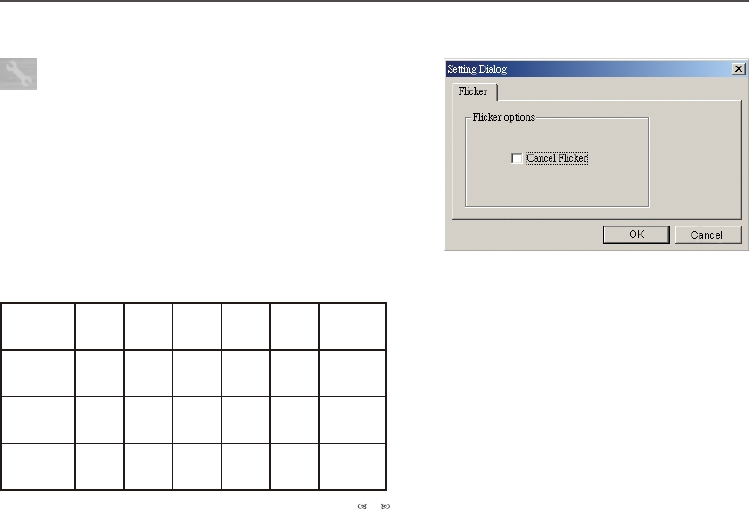
Set Settings
Your camera has default flicker settings, which is country
specific. If you use your camera abroad, please refer to the
table below and check if the flicker settings of the country you
intend to go match the flicker settings of your country or not. If
it does not match, please select "Cancel Flicker" in the setting
dialog to prevent pictures from appearing unnatural flickering
noise.
Setting
Setting
Country
Country
England
Germany
France
Italy
Spain
Netherlands
Portugal
Taiwan
China
Japan
Korea
50Hz
60Hz
50Hz 50Hz60Hz
50/
60Hz
50Hz
50Hz60Hz60Hz
America
50Hz
50Hz
28
Using PC Camera (Video Conferencing) Function


















