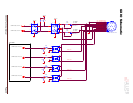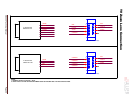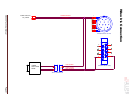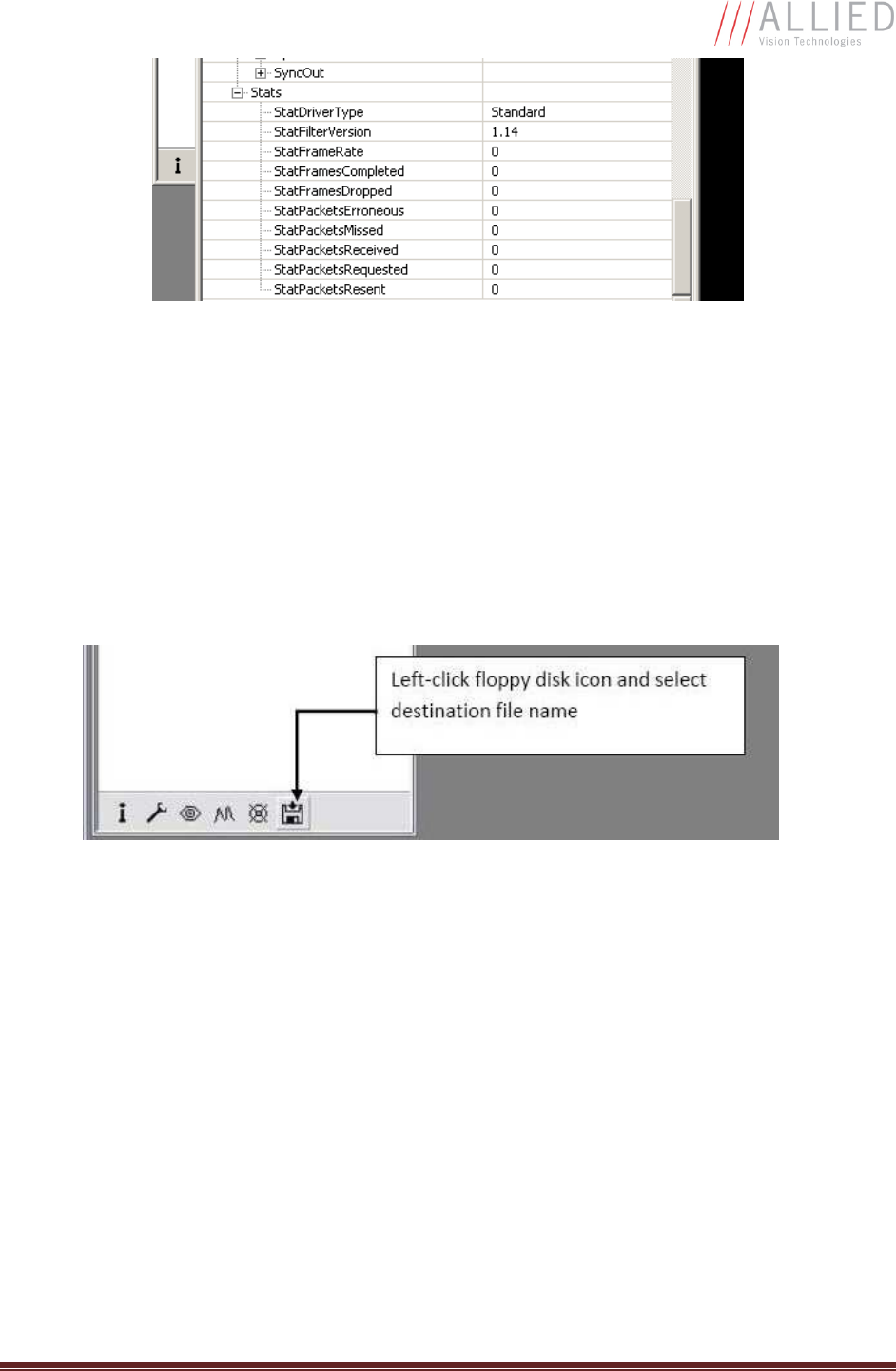
GX3300 Technical Manual
Page 26
All stats 0 while streaming. Firewall likely blocking traffic
• All stats 0. Likely a firewall is blocking incoming traffic. Disable your firewall. Check your
camera trigger settings. Many camera trigger modes require a software or hardware
trigger event to capture frames.
• Packets are incoming, but all dropping. Be sure you have JumboFrames enabled on
your NIC. Otherwise, decrease your PacketSize setting to 1500.
• All packets completing as normal, but black image. Check ExposureValue,
ExposureMode, and be sure your scene is suitably lit.
If you are still having problems acquiring images, please send your camera settings file
(click on the disk icon in SampleViewer) to support@alliedvisiontec.com.
Saving camera setting file