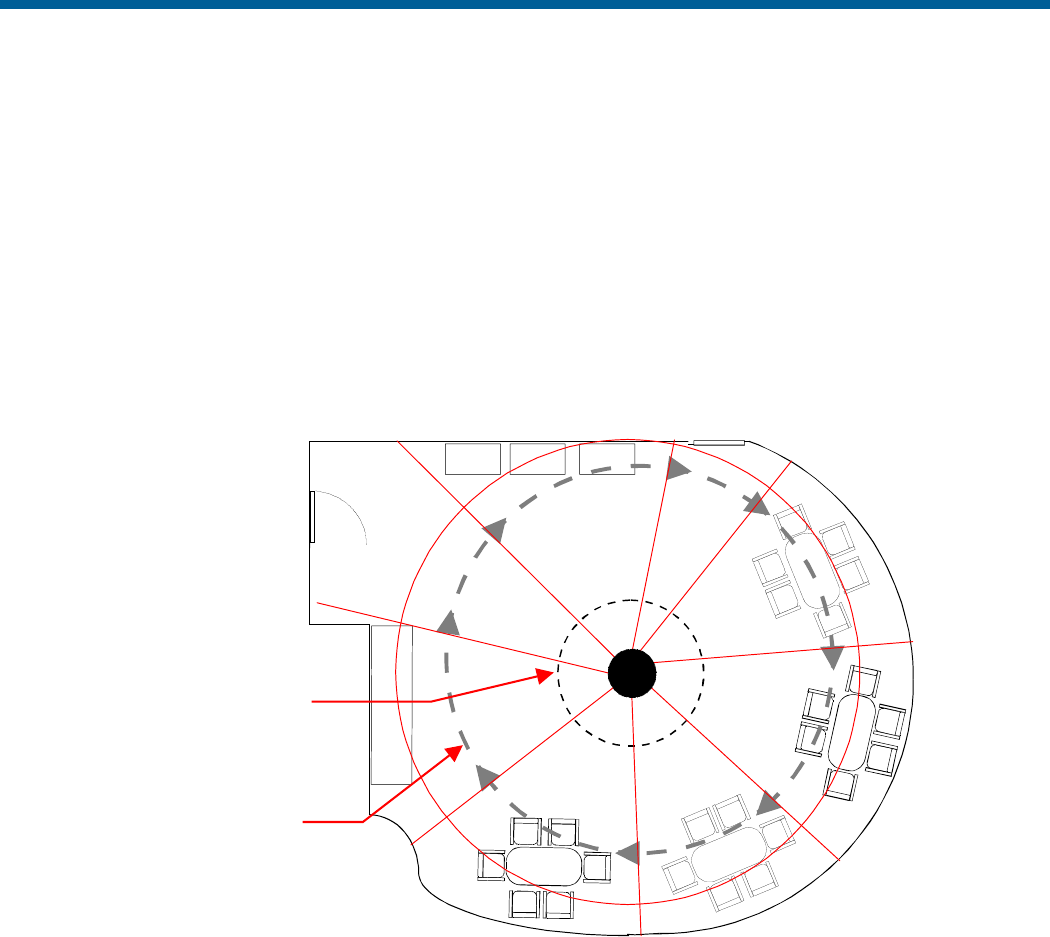
Programming Area Boundaries
If the dome is installed in a location where you can see numerous departments or other identifiable
objects, you might want to consider programming area boundaries. Areas are programmed start- and
end-points of a camera's field of view. Each area is a part of a circular viewing area that extends
around the dome.
For example, Figure 4–1 represents the floor plan of a break room. The room includes a main
entrance, tables with chairs, vending machines, lockers, and an emergency exit. Areas have been
programmed around the fixtures in the room. As shown in this example, areas can be different sizes.
Figure 4–1: An example of areas found in a break room.
V
ending Machines
Lockers
Entrance
Emergency
Exit
The ending point of one area is the starting point for the next area. The ending point of the last area
cannot go past the starting point of the first area. In this example, the area that includes the vending
machines cannot extend past the starting point of the area that includes the emergency exit. If your
controller supports areas, these are separate from the areas you can program with the dome. You
should not use both the controller and the configuration utility to define areas.
The zoom level also affects how large areas appear. When you zoom in to an area, the area may
appear to be small. When you pan the dome, area boundaries may appear to be close. However, if you
zoom out, the area appears to be larger. When you pan the dome, the area boundaries appear further
apart. With this in mind, it will be easier to establish area boundaries if the zoom level is small than if
the zoom level is large.
Start of Area 1/
End of Area 8
A
rea
1
A
rea
8
A
rea
7
A
rea
2
Dome
A
rea
6
A
rea
3
Areas appear smalle
r
when zoomed in.
A
rea
4
A
rea
5
Areas appear lar
g
er when
zoomed out.
Configuring Alarms, Areas, Home, Privacy Settings, Presets, and Scan Limits 4–9


















