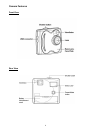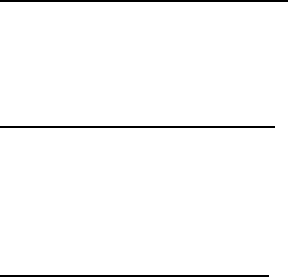
10
S
S
O
O
F
F
T
T
W
W
A
A
R
R
E
E
I
I
N
N
S
S
T
T
A
A
L
L
L
L
A
A
T
T
I
I
O
O
N
N
S
S
y
y
s
s
t
t
e
e
m
m
R
R
e
e
q
q
u
u
i
i
r
r
e
e
m
m
e
e
n
n
t
t
s
s
Windows
• Windows 98, 98SE, ME, 2000, or XP
• 200 MHz Pentium or better
• 64MB RAM
• 310MB available Hard Drive space
• CD-ROM
• USB Port
Software Overview & Features
The supplied CD includes the following software and applications to enhance your digital imaging
experience. The Picture Manager (TWAIN) software helps you download the images and video from your
digital camera to your computer. The Arcsoft PhotoImpression 5 and Arcsoft VideoImpression 2 are photo
and video editing applications.
Picture Manager (TWAIN)
The Picture Manager works with TWAIN-compliant third-party software. The Picture Manager allows you to
quickly view, edit the images (e.g., crop, rotate, flip), and save them to your computer.
Arcsoft PhotoImpression5
• Acquire, organize, view, browse and share photos fast
• Provides powerful tools for photo editing and enhancing
• Create slideshows with music, calendars and greeting cards
Arcsoft VideoImpression2
• Create 360° and Wide-angle panoramas in just 3 steps
• Helpful Wizard simplifies project setup
• Automated warping, aligning, and blending deliver great results fast
• Directly output to e-mail, the Web, office documents, screen savers and printers