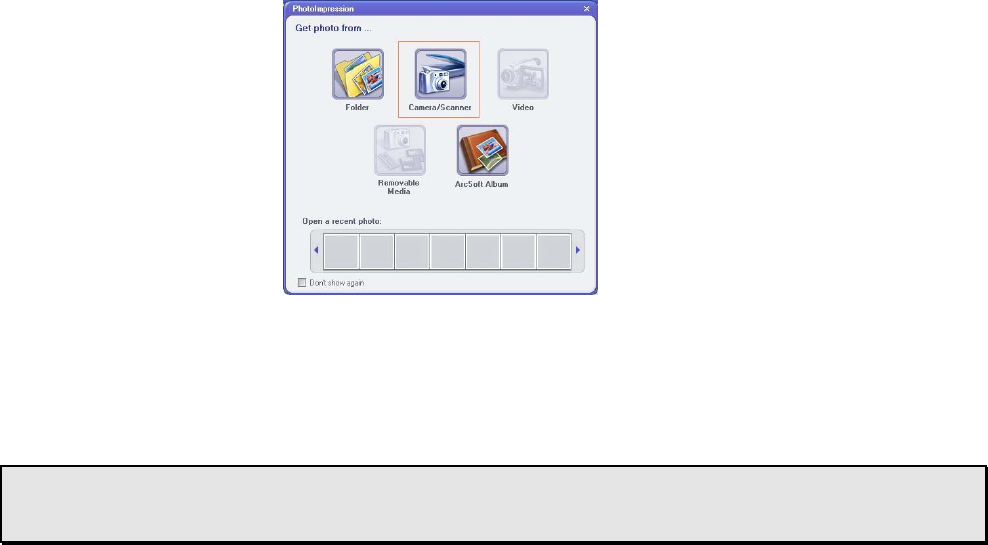
16
Using PhotoImpression 5 to Transfer Images
Follow the instructions below to transfer the pictures using PhotoImpression 5.
1. Launch PhotoImpression 5 application: Start → Programs → Arcsoft Software Suite →
PhotoImpression 5
2. Select “Camera/Scanner” and then click “Mega Pixel Camera (8105 SXGA)”. Then the TwainApp will be
called out for you to transfer images and videos.
3. The Picture Manager allows you to view each individual image saved on your camera. You can use the
arrow keys to scroll to the previous or the next picture. Click on the “Transfer” button to download the
images to your computer.
Notes: 1. Turn off the camera before you remove the battery.
2. Download your images before removing the battery and faceplate.


















