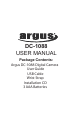7
Operating the Camera
Press the mode button to change the settings
of the camera. The mode setting cycles by
pressing the Up and Down button.
SXGA
HQ
SXGA
standby state
fla sh light setting
image quality
image size
capture modeself mode s etting
frequency setting
delete choos e
Down Up
Flash Mode
or or
Press the UP/Down button and select “ “.
Change the setting by pressing Up and Down
to make the selection and press the shutter
button to confirm.
- AUTO mode: the flash fires whenever
there is insufficient brightness
- ON mode: the flash fires everytime a
picture is taken.
- OFF mode: the flash does go off.