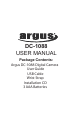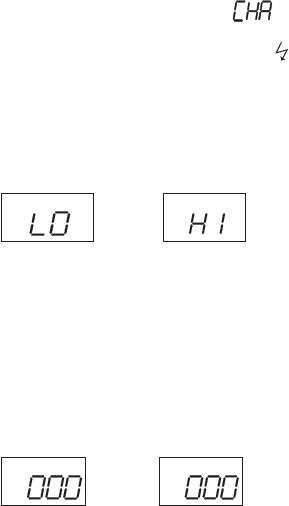
8
Note: When flash is charging, “ ” will blink
on the LCD display. If the battery is low and the
flash is on AUTO or ON mode, the “ “ will
blink on the LCD display and the camera will not
take picture.
Image Quality
or
Press the UP/Down button and select LO/HI.
Change the mode by pressing Up or Down to
make the selection and press the shutter button
to confirm.
Image Size
or
Press the UP/Down button and select the
SXGA/VGA. Change the mode by pressing the
Up or Down to make the selection and press
the shutter button to confirm.
HQ
HQ
SXGA
VGA