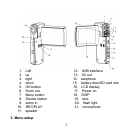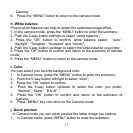13
1.Pressthe“shutter”buttonslightlytostartcapture;
2.DonotopenthebatterydoortotakeoutthebatteryorSDcardduring
the image saving status. Otherwise, it may cause the image lost or
damaged.
4.2.1Digitalzoom
Howtousedigitalzoom?
1. Press“T”or“W”buttontoadjustthedigitalzoomin“camera” mode;
2. Pressthe “Shutter”buttontostartcapturing.
Notice:Tozoominmore,thelowerqualityoftheimage.
Inordertoobtainthe optimizedeffect, youcanadjust inthe submenu
undertheCameramode:capturemode,datestamp,flashmode,scenery,
EV,quality,resolution,whitebalance,colorandquickpreview.
a. Capturemode
Youcanselect“single”,“sequence(continuouscapture)”,“10stimer”,“20s
timer”incameramode.
1. IntheCameramode,Pressthe“menu”buttontoenterthesubmenu;
2. Pushthe5waybuttontoleft/righttoselect“capture mode”;
3. Pressthe“OK”buttontoconfirmandselect“single”,“sequence”,“10s