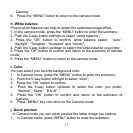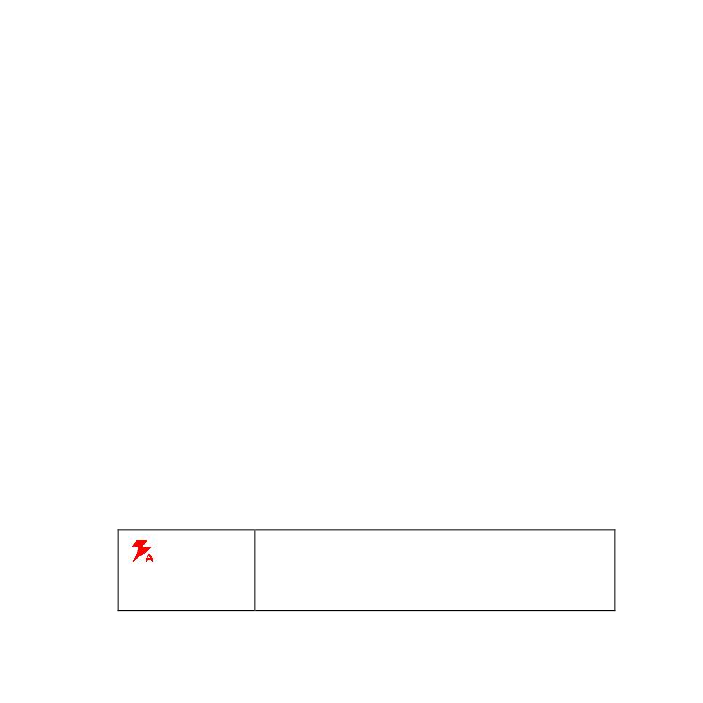
14
timer”,“20stimer”;
4. Pushthe5waybuttonup/downtoselect;
5. Press the “OK” button to confirm and return to the submenu of
Cameramode.
Notice: the maximum shooting is 3 images when in “sequence”
mode.
b. Datestamp
1. Youcansettheminute,hour,day,monthandyearfirstlyinthe“time”
modeofthe“setup”menu;
2. Pressthe “REC/PLAY”buttontoreturntothemainmenu;
3. Pressthe “menu”buttontoenterthesubmenuincameramode;
4. Pushthe5waybuttonleft/righttoselect“datestamp”;
5. Pressthe“OK”button toconfirm,select“on”or“off”;
6. Ifyousetitto“ON”,thetimewillbedisplayedattherightcornerin
eachimage.
c. Flash mode
Auto:Automatically turnon/off according
tothelight