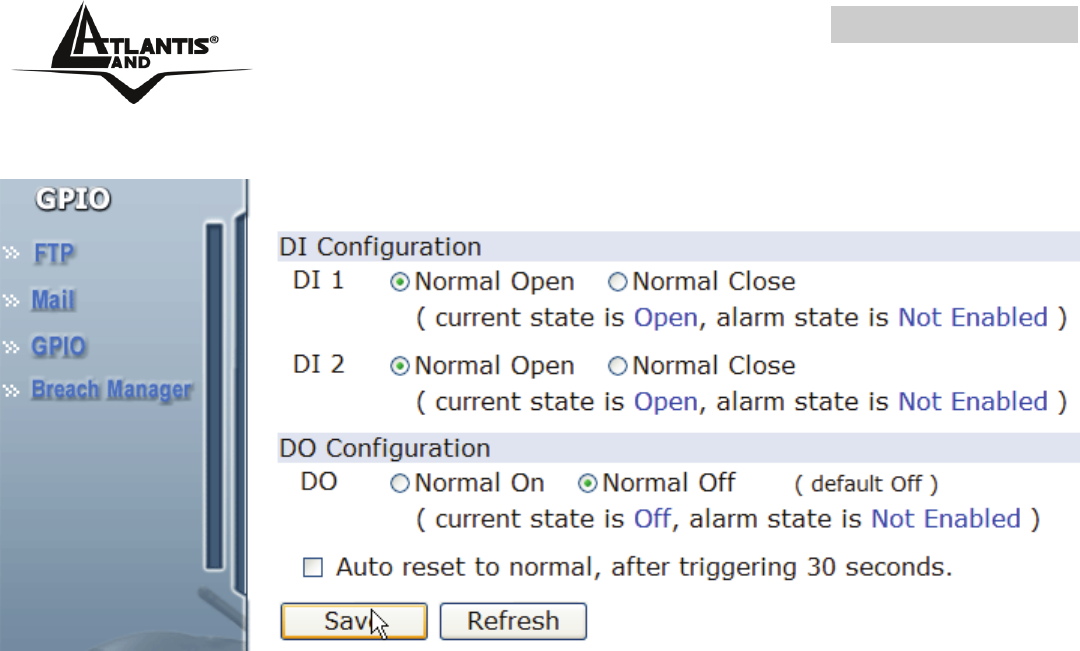
NetCamera NVW
A02-IPCAM4-W54 51
4.2.3 GPIO
The GPIO submenu enables you to configure all DI sensor and DO settings:
External DI sensors can be attached via the GPIO port at the rear of the camera. The
external sensor can be normally open, or normally closed. A normally open sensor is
like an open switch that closes when triggered. A normally closed sensor is like a
closed switch that opens when triggered. This must be set correctly for an external
sensor to function properly. You can connect up to two DI sensors to the camera.
An external DO alarm can also be attached to the camera via the GPIO port at the rear
of the camera.
Under DI Configuration, select Normal Open or Normal Close for each DI1 and DI2.
Click the Save button to confirm all settings.
Under DO Configuration, select Normal On or Normal Off for the DO alarm.
Check the Auto Reset to Normal, after triggering 30 seconds checkbox to
automatically reset the alarm 30 seconds after it is triggered.
Click the Save button to confirm all settings and the Refresh button to update the
page.


















