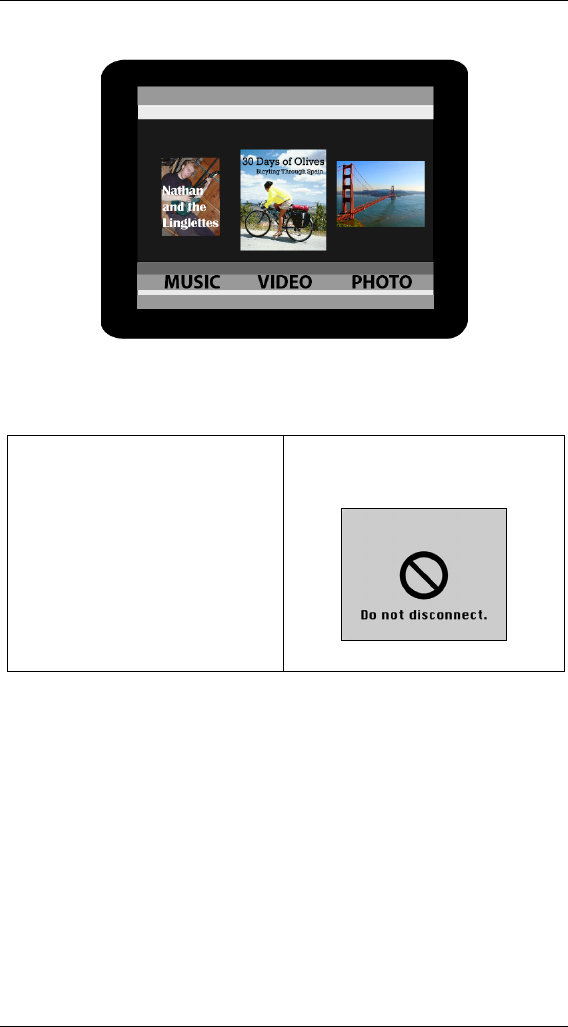
Section 2. Setting Up Your iSee
iSee 360i User’s Manual -21-
View the Main Menu
The main menu lets you control the iPod and the iSee. For
details, see “Section 3. Using the iSee.”
Caution: When you turn on
iSee, the docked iPod goes
into Do not disconnect
mode. Do not attempt to
remove the iPod while it is
docked in the iSee and the
iSee is on.
Don’t disconnect the iPod
while it displays this
A Final Step
Don’t forget to remove the transparent protective covering from
the iSee screen. And be sure to always transport your iSee in
its protective sleeve.


















