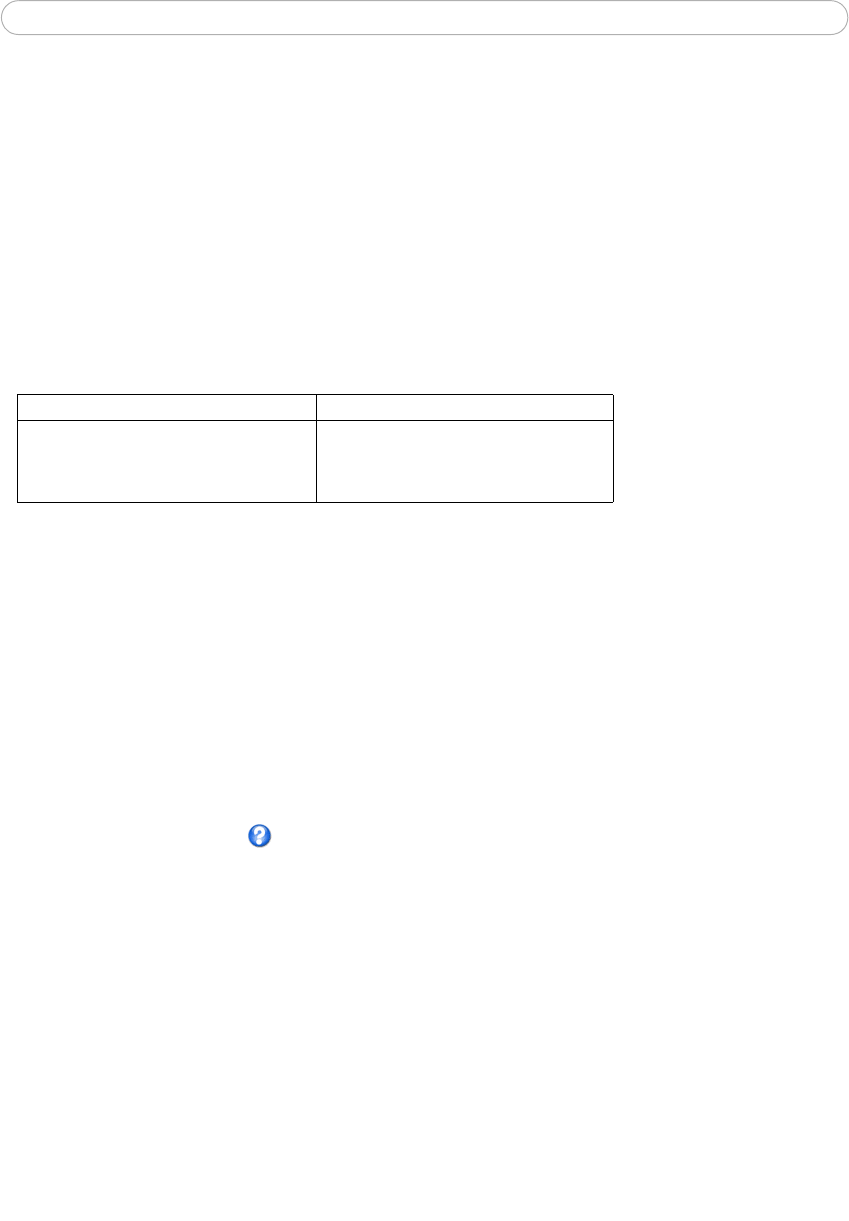
27
AXIS 241Q/241S - Video & Image Settings
Overlay Image Settings
An overlay image is an image superimposed over the video image.
Follow these instructions to upload and use an overlay image:
1. To upload the file (the image) to the AXIS 241Q/241S, click the Browse button
and locate it on your computer or server.
2. Click the Upload button and follow the on-screen instructions.
3. The image is now available in the Use overlay image drop-down list.
4. Click Save.
Overlay image requirements:
Overlay image limitations:
• The maximum overlay image size supported by the AXIS 241Q/241S is the same as the
maximum image resolution. See Technical Specifications,
on page 57.
• When a text overlay is also used, this reduces the amount of space available to the
overlay image. To keep the text readable at lower resolutions, the text overlay occupies
proportionally more and more space, i.e., 16 pixels in height at 640x480, 32 pixels at
320x240 and 64 pixels at 160x120.
• If the overlay is initially positioned so that part of it is outside the video image, it will
be relocated so that it appears over the video image, i.e. it is always the entire image
that is displayed.
Please see the online help for more information.
Image Formats Image Size
• Windows 24-bit BMP (full color)
• Windows 4-bit BMP (16 colors)
• OS/2 4-bit BMP (16 colors)
The height and width of the overlay image in
pixels must be exactly divisible by 4.


















