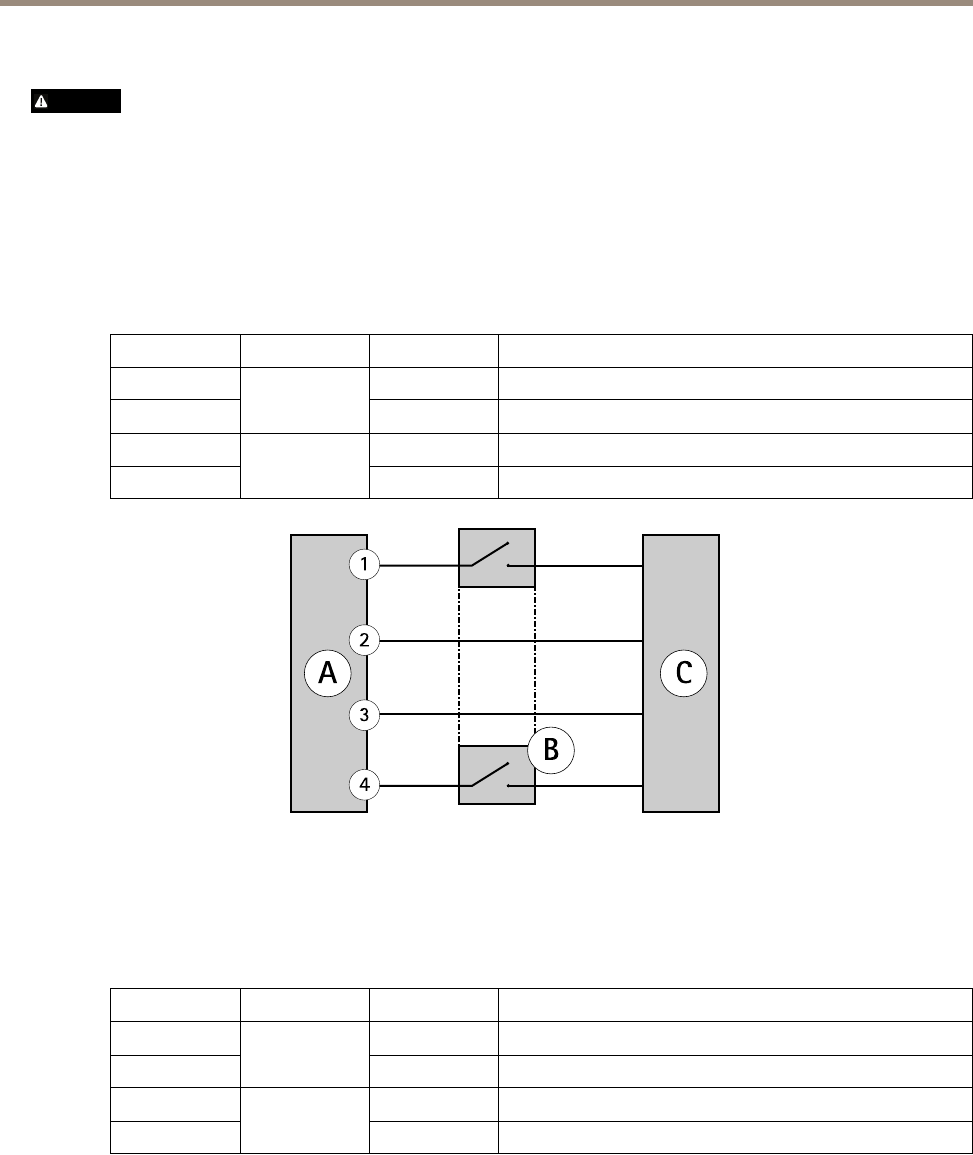
AXIS Q6045-E Mk II PTZ Dome Network Camera
Events
Connect the Cable
CAUTION
Modications could have a negative effect on the electromagnetic compatibility (EMC) of the whole system. Take appropriate
precautions and make sure to properly connect the shield in both ends.
1. Strip the cable.
2. Separate the wires.
3. Cut the alarm device wires (see table below) and connect them to the alarm device.
- Connect the following wires to the midspan through an alarm device that can open and close the circuit:
Pin Pair Wire
Color
4
2
Blue
5
1
1
White/blue
7 1
White/brown
8
4
2
Brown
B
1
2
3
4
A C
A Midspan
B
Alarm device with a physical switch (not included)
C Camera
4. Mount the network connector and connect the cable between the camera and the midspan.
- Connect the following wires directly to the midspan:
Pin Pair Wire
Color
1 1
White/green
2
3
2
Green
3
1
White/orange
6
2
2
Orange
For more information, see the camera’s Installation Guide.
44


















