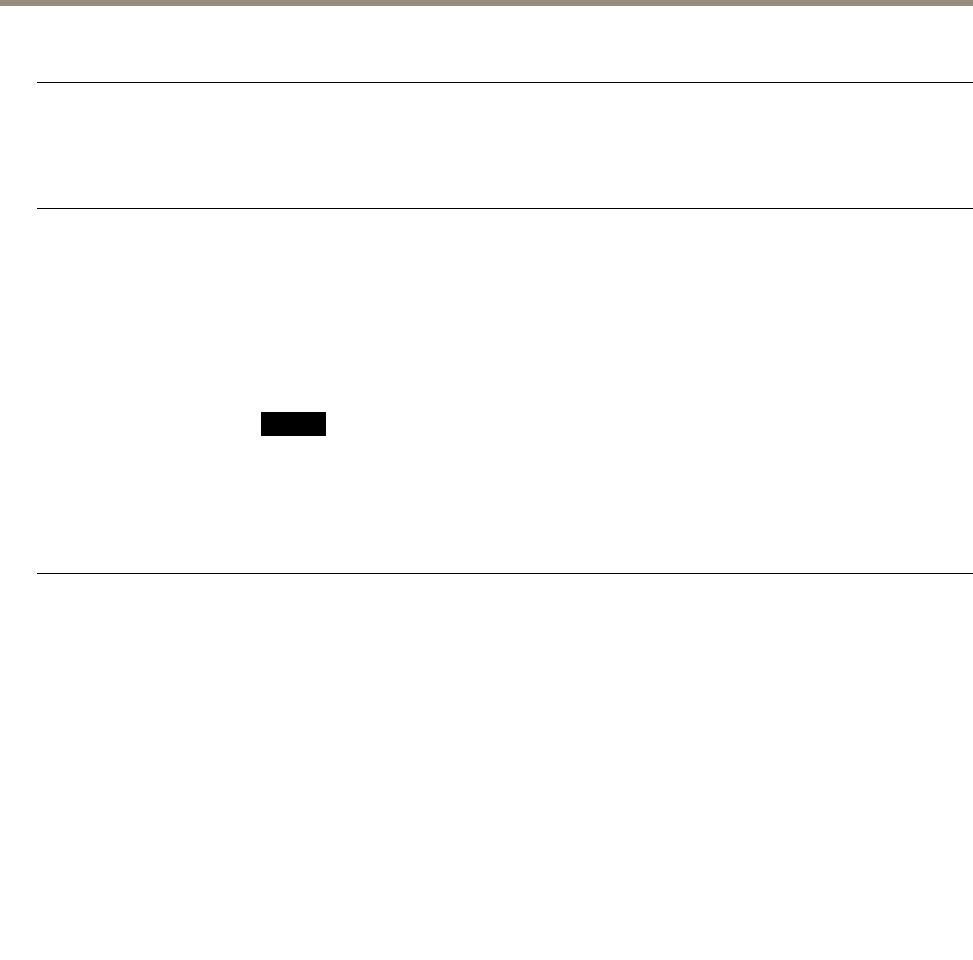
AXIS M1004–W Network Camera
Troubleshooting
Motion Detection triggers unexpectedly
Changes in luminance
Motion detection is based on changes in luminance in the image. This means that if there are
sudden changes in the lighting, motion detection may trigger mistakenly. Lower the sensitivity
setting to avoid problems with luminance.
Storage and disk management problems
Storage disruption
A storage disruption alarm is sent if a storage device is unavailable, removed, full, locked or if other
read or write problems occur. To identify the source of the problem, check the System Log under
System Options > Support > Logs & Reports. Depending on the problem, it might be necessary to
re-mount the storage device.
For information on how to set up a storage disruption alarm, see Events on page 34.
Video cannot be recorded
Check that the SD card is not write protected (that is, read only).
SD card cannot be mounted Reformat the SD card and then click Mount.
NONO
NO
TICETICE
TICE
Formatting the card will remove all content, including all recordings, from the SD card.
Problem Retrieving Additional Video Streams
‘Video Error’ displayed in
AXIS Camera Companion
‘503 service unavailable’
error in IE / AMC or Quick
Time
‘Camera not available’
displayed in AXIS Camera
Station
‘If no image is displayed,
there might be too many
viewers…’ in Firefox / Safari
‘Error reading video Stream’
message in browser when
using the Java applet
This camera is designed to deliver up to four different streams. If a fth unique stream is requested
the camera will not deliver it and an error message is displayed. The error message depends on the
way the stream is requested.
Stream 0: Max resolution - 1280 x 800, xed, cannot be congured for lower resolutions
Stream 1: 1440 x 900, upscaled, can use lower resolutions
Stream 2: 1280 x 720, can use lower resolutions
Stream 3: 720 x 576, used for Axis Camera Application Platform, can use lower resolutions
These streams are used on a rst-come-rst-served basis. Examples of using a stream are:
• Live viewing in a web browser or other application
• While recording - continuous or motion triggered recording
• An event using images on the camera
• An installed application, such as Axis Video Motion Detection 2.1 will always use a
stream, regardless of whether it is used or not.
The camera can deliver more than four simultaneous streams provided the conguration of any
additional stream is identical to any of the four rst streams. Identical conguration implies
exactly the same resolution, frame rate, compression, video format, rotation etc. For more
information see www.axis.com/techsup
60


















