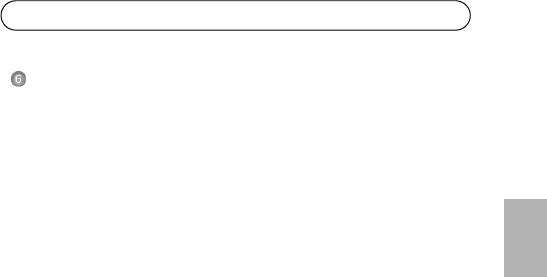
AXIS M10 Series Page 15
ENGLISH
Configure the wireless connection
AXIS M1011-W/M1031-W is temporarily connected to the wired
network to allow configuration of the camera’s wireless settings before
connecting to the wireless network. Configuring the camera using an
unsecured wireless connection is not recommended, as passphrases and
keys are sent in plain text.
Note: For even greater security, use HTTPS. Once the camera has been
connected to the wired network, go to Setup > System Options >
Security > HTTPS and refer to the camera’s online help for instructions.
Status of Wireless Networks
Go to Setup > Basic Setup > Wireless in the camera’s internal web
pages.
This list is the result of a network scan. The network the AXIS M1011-W/
M1031-W is currently linked to is shown in blue. A network using
unsupported security is shown in grey. The following information is
provided:
• SSID - The name of a wireless network (or ad-hoc device).
• Mode - An Access Point (Master) or Ad-Hoc device.
• Security - Indicates the type of security the network uses. See
below for the supported security types.
• Channel - Shows the wireless channel currently in use.
• Signal strength - Shows the signal strength.
• Bit rate - The current bit rate in Mbit/s. This is only shown for
the access point currently in use.
Note: Access points with a disabled SSID Broadcast will not
appear unless the SSID is manually entered.


















