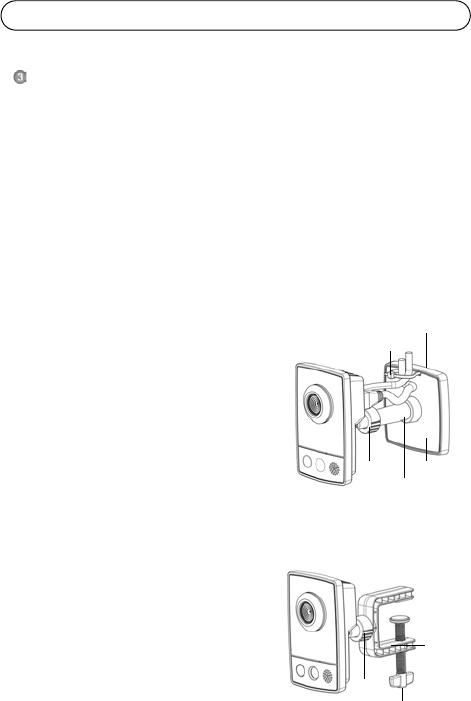
Page 8 AXIS M10 Series
Install the hardware
Important!
AXIS M10 Series is not approved for outdoor use - the product may be
installed in indoor environments only.
Mount the camera
AXIS M10 Series is shipped with the base plate and a short extension
tube mounted. Unscrew the extension tube to release the base plate
from the cover plate. Depending on whether the camera is to be
mounted on a wall or shelf, follow the appropriate instructions below.
Wall mounting
1. Using the supplied screws, fix the
base plate to a flat (horizontal or
vertical) surface.
2. Place the cover plate over the
base plate; if needed attach the
short extension tube, and/or one
or more of the long extension
tubes (AXIS M1054 only) provided.
3. Attach the camera, adjust the
angle and tighten the lock ring.
4. Secure the cables once connected,
with the cable tie that is attached
to the cover plate.
Shelf mounting
1. Position the clamp and tighten
the fixing screw securely.
2. Attach the camera’s lock ring to
the clamp, adjust the camera’s
angle and tighten the lock ring.
Lock ring
Extension tube
Wall mount
Shelf mount
Fixing screw
(optional)
Cable
tie
Base
plate
Cover
plate
Lock ring
Clamp


















