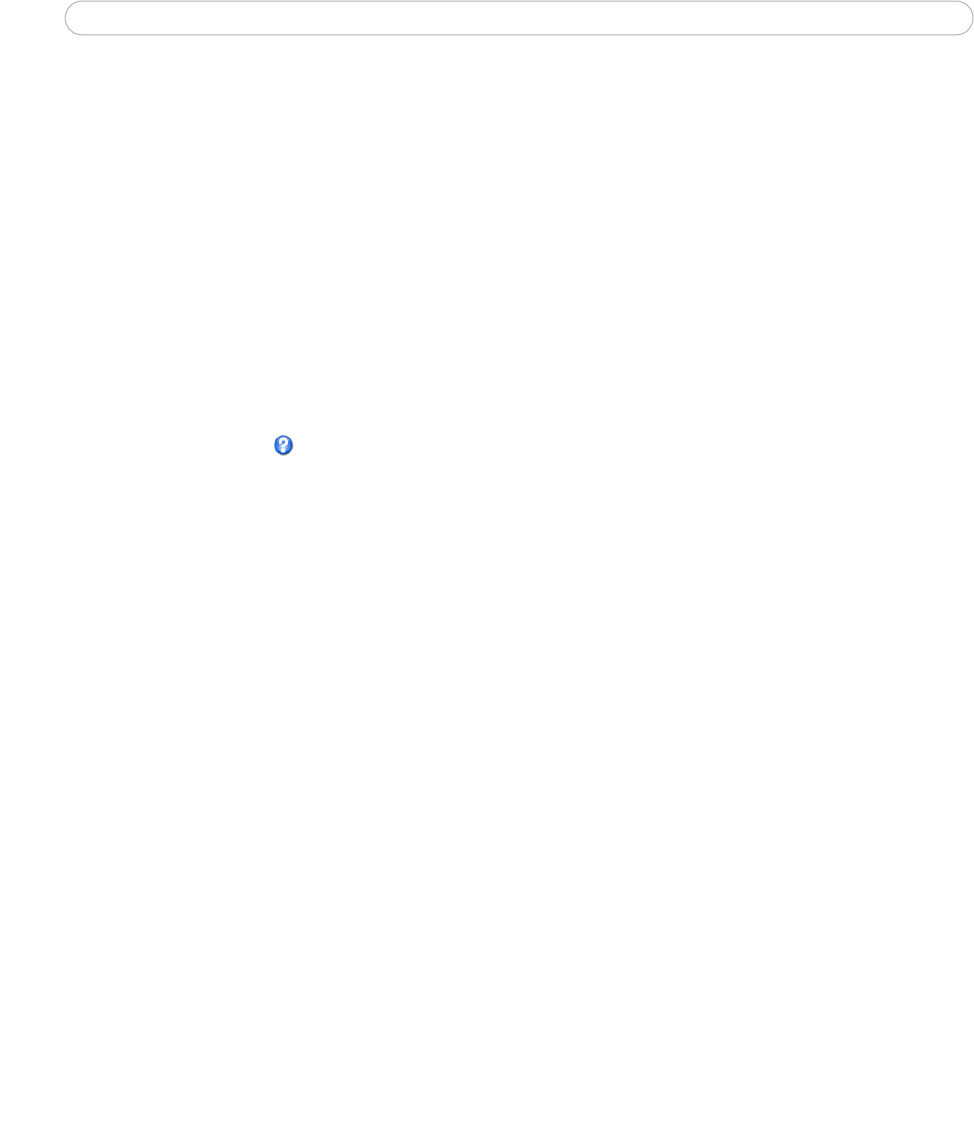
23
AXIS M32 Series
Scheduled Event
A Scheduled event can be activated at preset times, in a repeating pattern on selected weekdays.
Configuration example:
1. Click Add scheduled... on the Event Types page.
2. Enter a descriptive Name for the event, such as Scheduled e-mail upload.
3. Set the Priority (High, Normal or Low).
4. Set the Activation Time parameters (24h clock) for the event - start on Sundays at 13.00 with a duration of 12
hours.
5. Set the When Activated... parameters, (what the camera would do at the specified time) for example, send
uploaded images to an e-mail address.
6. Click OK to save the Event in the Event Types list.
Please see the online help for descriptions of each available option.


















