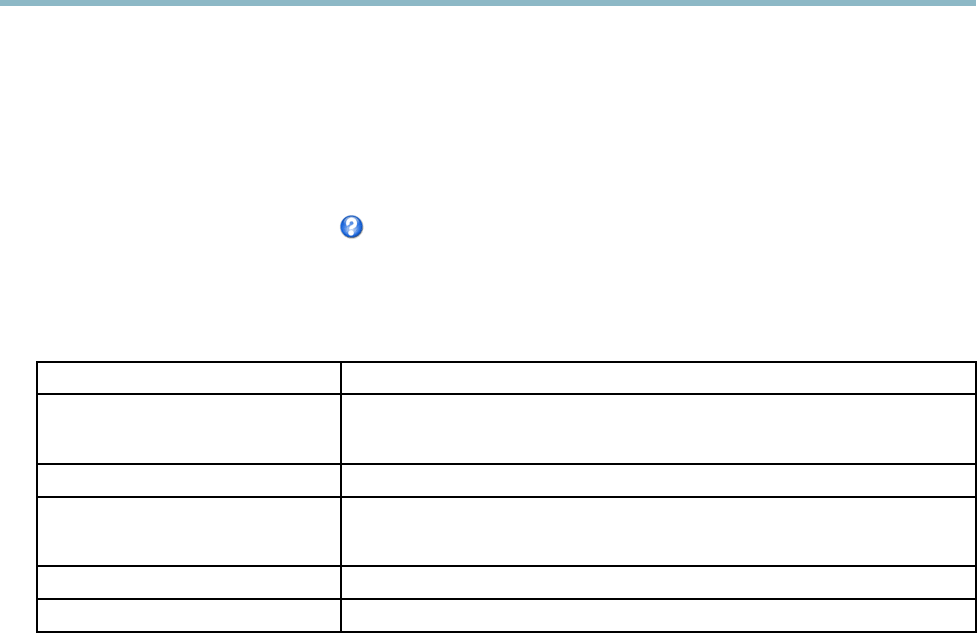
AXIS P1346–E Network Camera
Events
To add additional criteria, select the Additional conditions option and add additional triggers. To prevent an action from being
triggered repeatedly, a Wait at least time can be set. Enter the time in hours, minutes and seconds, during which the trigger
should be ignored before the a c tion rule can be activated again.
The recording Duration of some actions can be set to include time immediately before and after the event. Select Pre-trigger time
and/or Post-trigger time and enter the number of seconds. When While the rule is active is enabled and the action is triggered
again during the post-trigger time, the recording time will be extended with another post-trigger time period.
For m ore information, see the online help
.
Recipients
Recipients receive media files and notification message s . The following recipients are available:
Recipient Use with action
Email
Send Images
Send Notification
FTP
Send Images
HTTP
Send Images
Send Notification
Network Share Send Images
TCP Send Notification
To add a recipient:
1. Go to Events > Recipients and click Add.
2. Enter a descriptive name
3. Se lect a recipient Type.
4. Enter the information needed for the recipient type.
5. C lick Test to test the connectio n to the recipient.
6. C lick OK.
Schedules
Schedules can be used as action rule triggers or as additional conditions, for example to record video if motion is de tected outside
o
ffice hours. Use one of the predefined schedules or create a new schedule as described below.
To create a new schedule:
1. Go to Events > Schedules and click Add.
2. Enter a descriptive name and the informatio n neede d for a daily, weekly, monthly or yearly schedule.
3. C lick OK.
To use the schedule in an Action Rule, select the schedule from the Schedule drop-down list in the Action Rule Setup page.
Recurrences
Recurrences are used to trigger Action Rules re peatedly, for example every 5 minutes or every hour.
38


















