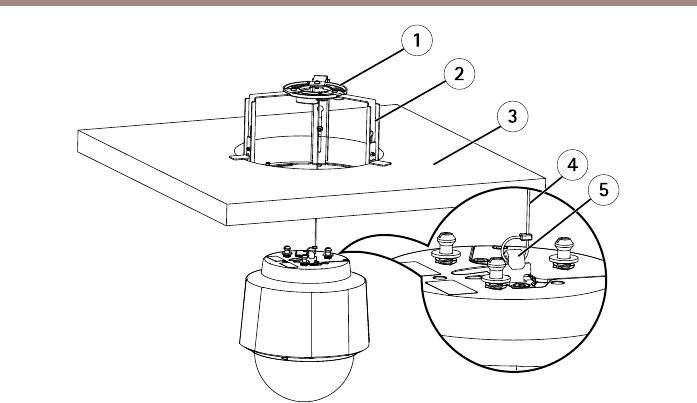
AXIS Q604 Series
2
1
3
4
5
1
Mounting plate
2
Ceiling bracket
3
Ceiling tile
4
Safety wire
5
Hook for safety wire
10. Slide the unit holders on the network camera into the slots in the mounting plate and
rotate the camera unit.
11. Install the supplied midspan. See page 25.
12. Install the ceiling tile with the camera mounted on it.
13. Put the trim ring on the ceiling bracket and tighten the screws.
22


















