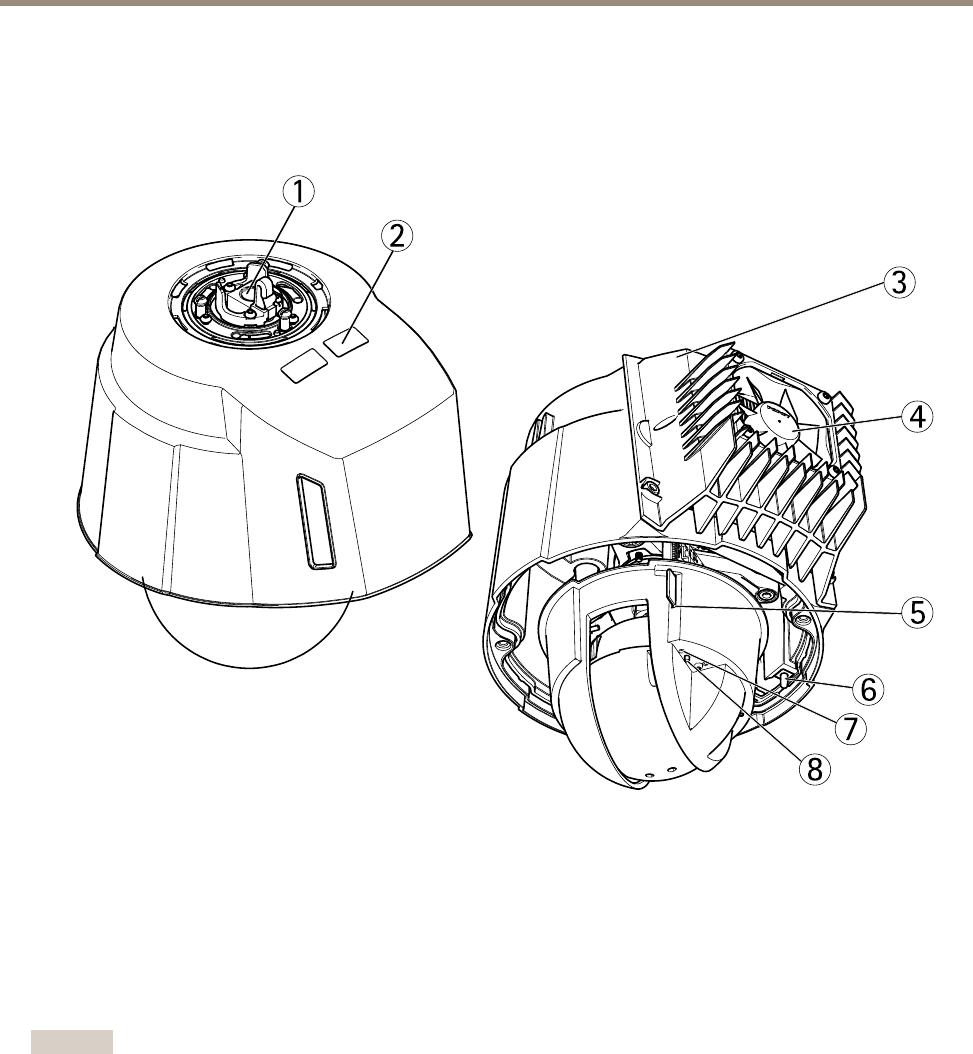
AXIS Q6045-C PTZ Dome Network Camera
Hardware Overview
Hardware Overview
Camera
1
2
3
4
5
6
7
8
1
Network connector (High PoE)
2
Part number (P/N) & Serial number (S/N)
3
Cooling system
4
Fan
5
SD card slot
6
Power button
7
Status LED indicator
8
Control button
Important
Dust and particle buildup could affect the performance of the cooling system. To maintain the performance level, the outer
heat sink in the camera’s cooling system may need occasional or regular cleaning. See the product’s Installation Guide for
information on how to access and clean the outer heat sink.
Connectors and Buttons
For technical specications, see page 62.
6


















