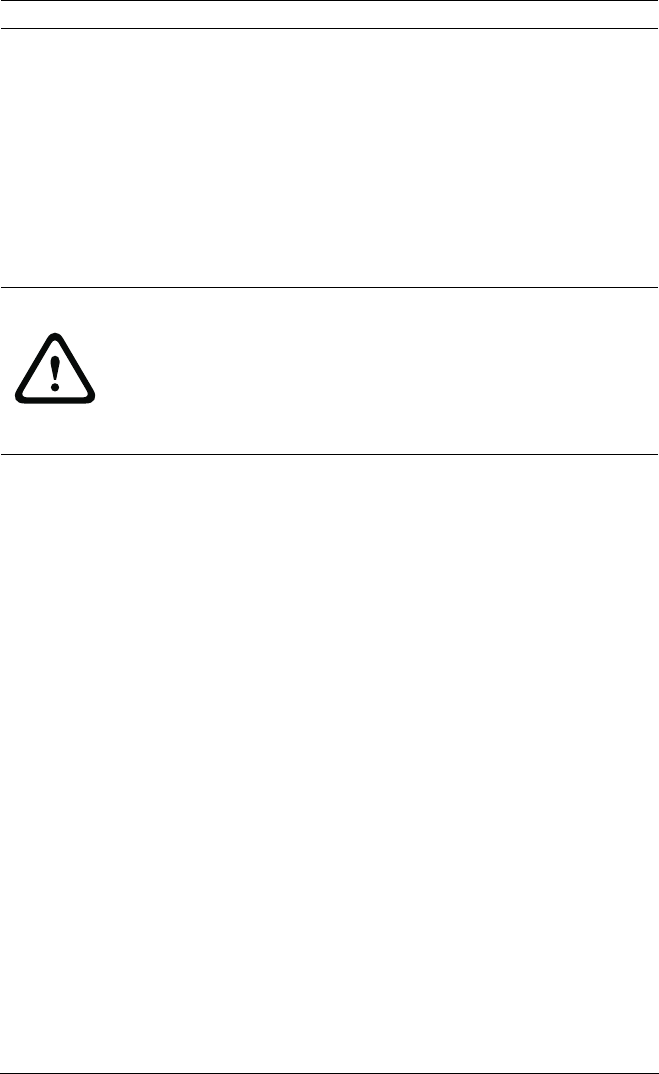
FLEXIDOME 5000 AN Connection and set-up | en 21
Bosch Security Systems Installation Manual AM18-Q0648 | v1.0 | 2013.03
The physical default position of the camera is that the top of
the image corresponds to the indication TOP.
The camera module position can be adjusted along three axes.
When adjusting the camera position, ensure that the picture
display on the monitor is level. Set the camera to the desired
position by performing the following steps:
– For horizontal adjustment along the pan axis (A), rotate the
camera module in the base. Do not rotate more than 360°.
– To obtain a horizontal horizon (for tilted ceilings or
sidewall mounting), rotate the base of the lens along the
twist axis (C) to align the picture shown on the monitor.
Do not rotate more than 340°.
– For vertical adjustment along the tilt axis (B), loosen
thumbwheels, position camera, then gently tighten
thumbwheels to secure camera. Do not rotate more than
90°.
4.2.2 Menu navigation
Five keys, located on the side panel, are used for navigating
through the menu system.
3. Thumbwheels
4. Navigation buttons (5)
5. Focal length
6. Focus
A. Pan-axis rotation
B. Tilt-axis rotation
C. Twist-axis rotation
CAUTION!
CCD image sensors are highly sensitive and require special care
for proper performance and extended lifetime. Do not expose
them to direct sunlight or bright spotlights in operating and
non-operating conditions. Avoid bright lights in the field of view
of the camera.


















