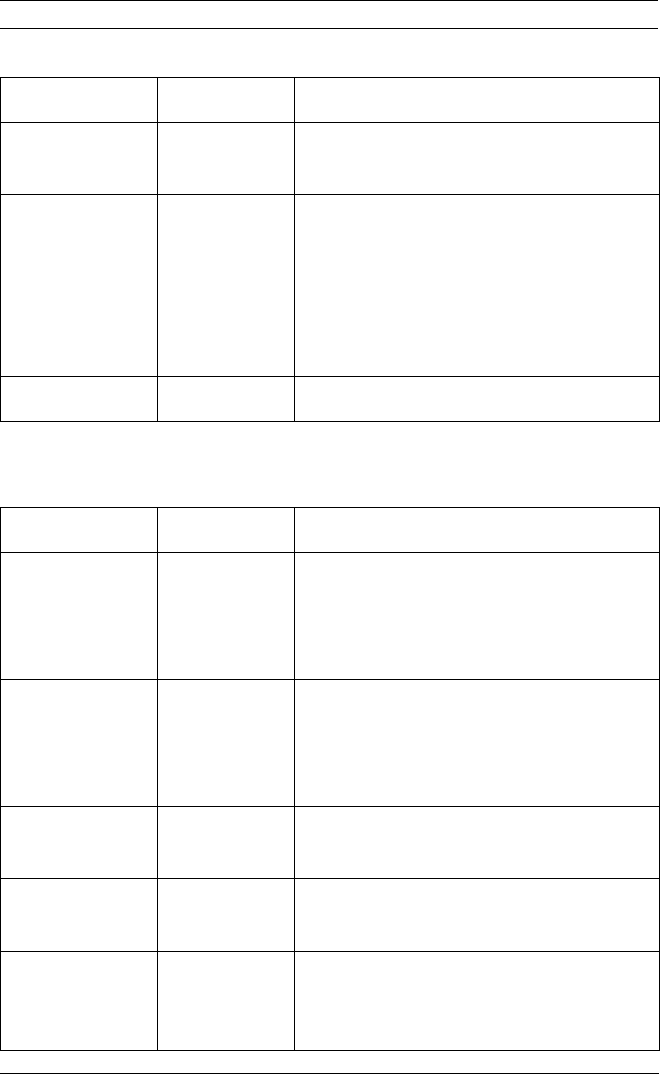
42 en | Configuration FLEXIDOME 5000 AN
AM18-Q0648 | v1.0 | 2013.03 Installation Manual Bosch Security Systems
5.6.5 Test signal submenu
5.6.6 Camera ID submenu
Item Selection Description
Show camera
ID
Off, On Select On to overlay the camera ID on
the video test signal.
Test pattern Color bars,
Raster,
Impulse,
Cross
Impulse,
Crosshatch
Select the desired test pattern to help
installation and fault-finding.
EXIT Returns to Install menu.
Item Selection Description
Camera ID Enter a 17-character camera name. Use
Left/Right to change position in the
string; use up/down to select
character. Use Select to exit.
Display ID pos. Off, Top left,
Top right,
Bottom left,
Bottom right
Select the screen position of the
camera ID.
Camera ID
border
On, Off Displays a grey border behind the
camera ID to make it easier to read.
MAC address Shows MAC address (factory set,
cannot be changed).
Ticker bars On, Off The ticker bar moves continuously to
show that the image is live and not
frozen or played back.


















