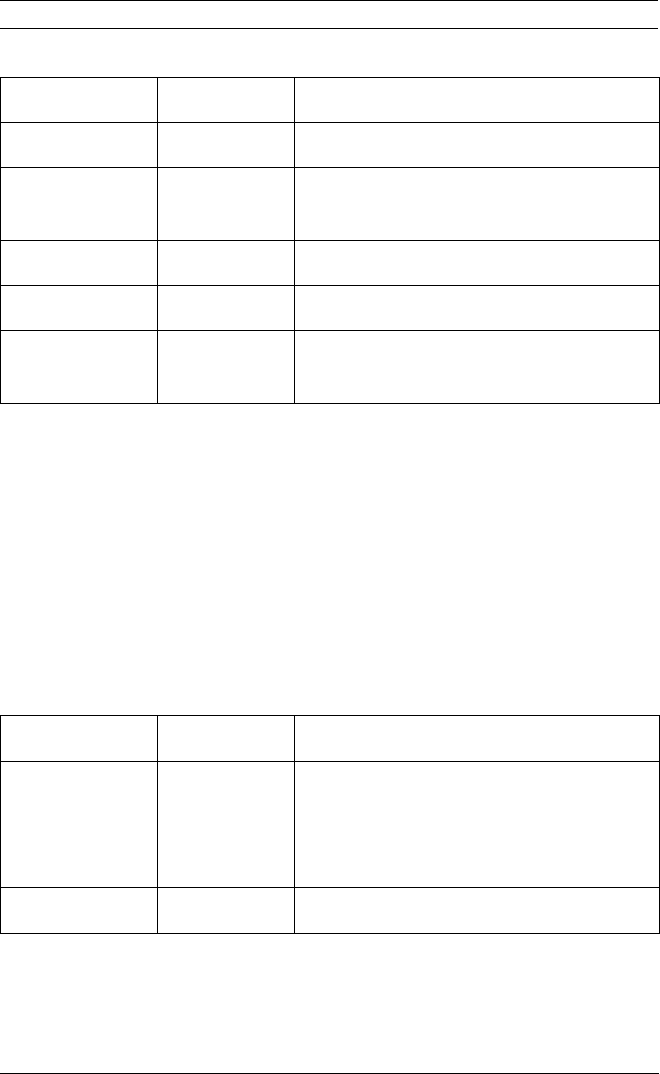
44 en | Configuration FLEXIDOME 5000 AN
AM18-Q0648 | v1.0 | 2013.03 Installation Manual Bosch Security Systems
5.6.7 Privacy masking submenu
Selecting an area for privacy masking
To set-up an area for privacy masking, access the area menu by
selecting the Area option from the privacy masking menu. Upon
entering the Area menu, the current area is displayed with the
upper left corner flashing. The flashing corner of the image can
be moved with the Up, Down, Left, Right arrow keys. Pressing
the Select key moves the flashing cursor to the opposite corner,
which can now be moved. Pressing Select again freezes the
area and exits the area menu.
5.6.8 Flip submenu
Item Selection Description
Mask 1 to 15 15 different areas can be masked.
Pattern Black, Grey,
White, Noise
Selects pattern for all masks.
Active On, Off Turns each of the masks on or off.
Mosaic On, Off Turns mosaic on or off.
Window Submenu Select to open a window in which to
define the mask area.
Item Selection Description
Flip Off
horizontal
Vertical
Both
Selects the flip mode.
EXIT Returns to Install menu.


















