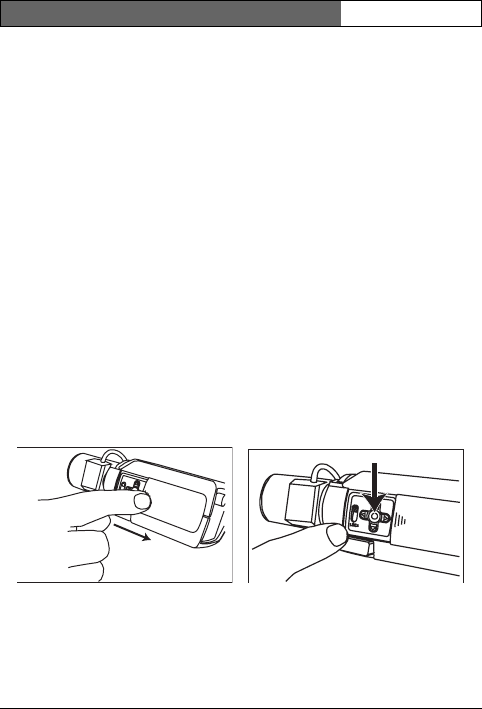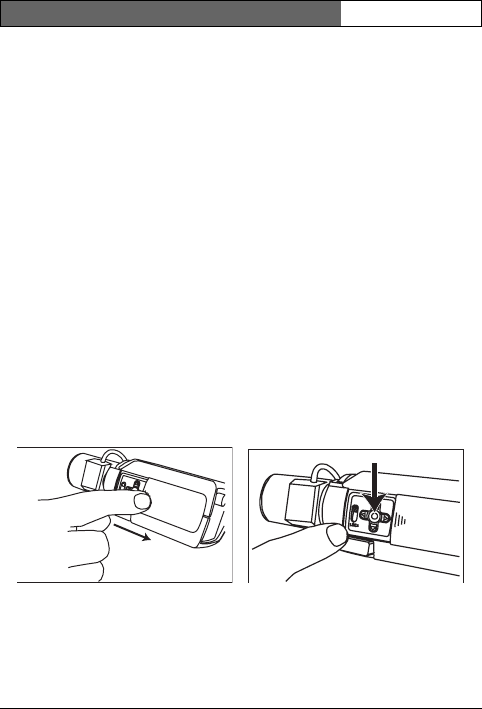
Dinion
XF
| Installation Manual
Bosch Security Systems | 2004-01 | V1.0
EN | 13
Advanced Set-up
The Dinion
XF
Day/Night normally provides an optimal picture without the
need for further adjustments. However, advanced set-up options are
available for getting the best results from the camera under special
circumstances. There are two main menus; a Mode menu and an Installer
menu.
The camera has three pre-programmed operating modes that can be
selected in the Mode menu. These modes are pre-programmed by default
but you can adjust them according to your preferences. The Mode menu
allows you to select and set-up the picture enhancement functions for each
mode. If you are not happy with your changes, you can always recall the
default values for the mode.
The camera also has an Installer menu in which the installation settings
can be set.
The Mode and Installer menus have functions that can be selected
directly or submenus for more detailed set-up.
Accessing and navigating menus
Five keys, located behind the side panel, are used for navigating through
the various menus.
To access the set-up menus, press the menu/select key (center).
The main menu appears on the OSD. Use the arrow keys for navigation.
When the Bilinx™ communications link is active, the buttons on the
camera are disabled. You can also set up Bilinx™ so that the camera
buttons remain disabled even when Bilinx™ is not actively controlling the
camera. This prevents unauthorized change of the camera settings.
Bosch
Bosch
DinionXFD_Nv1_0.book Page 13 Friday, January 7, 2005 10:56 AM