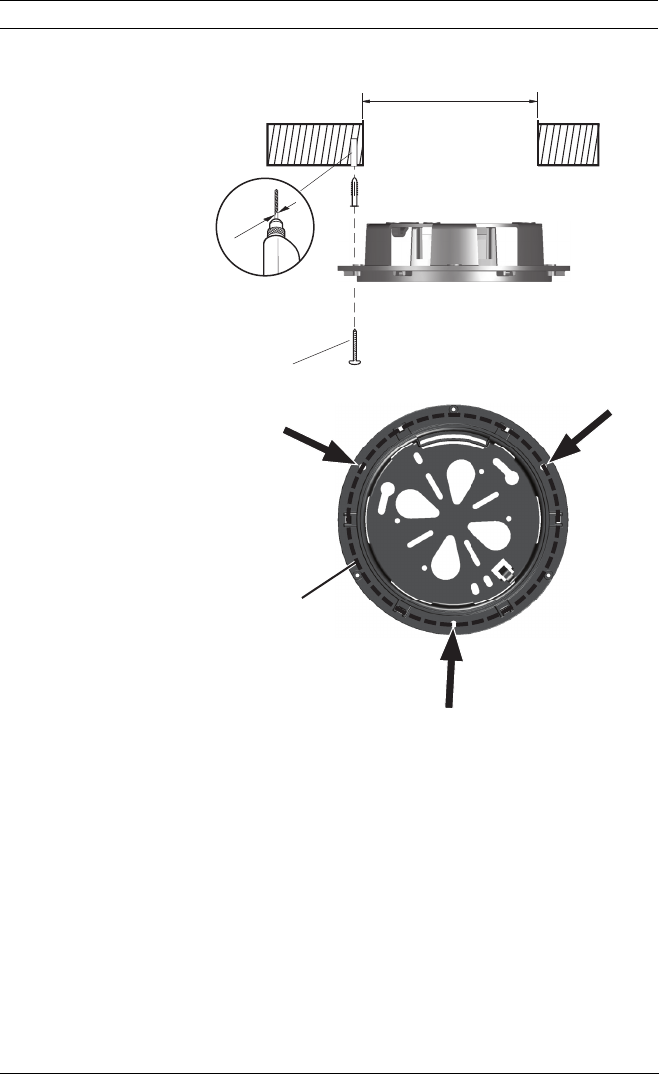
22 en | Installation FLEXIDOME HD
AM18-Q0615 | v1.0 | 2012.10 Installation Manual Bosch Security Systems
5.2.2 Flush mount
Figure?5.2?Flush mounting
To flush mount the camera in a wall or ceiling:
1. Use the mounting base as a template to mark out the
recess and to mark the holes indicated in the drawing. The
PCD is 178 mm (7 in)
2. Cut out the recess.
3. Drill three holes with a diameter of 8 mm (0.3 in).
4. Insert the supplied plugs into the holes.
5. Attach the mounting base securely using the three
supplied screws.
PCD 178 mm (7 in)
Ø8 mm
3x
3x
156 mm (6.1
4 in)


















