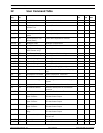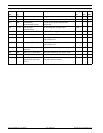130 en | Index VG4 Modular Camera System
F.01U.133.268 | 6.0 | 2010.03 User’s Manual Bosch Security Systems, Inc.
Connect on alarm 99
constant focus
15
constant iris 15
Contrast 77
Control signals
76
controlling
image area
61
CTFID
27
custom tour
editing
31
setting dwell time 31
Tour Period menu 31
custom tour 2
31
D
Date 73
Date format
73
Daylight saving time
74
Default
79, 96, 101
Default profile
79
defining
command outputs 22
input commands
21
physical inputs 20
physical outputs 22
rules
23
Deleting recordings 95
Device ID 72
Device name
68, 72
DHCP server 70
diagnostics 27
Diagnostics menu
12, 26
alarm status 26
BIST 27
CTFID access
27
high temperature events 27
homing events 27
homing failed
27
internal temperature 27
low temperature events
27
low volt events
27
power up events
28
restart events 27
security access
27
video loss events
28
Dibos 55
digital zoom
15
DirectX
56, 57
display adjust 18
Display Setup menu
12, 17
camera OSD
18
display adjust
18
privacy masking 18
sector blanking
18
title OSD
18
Display stamping
74
displaying
camera response information
18
on-screen menus
62
sector titles 18
shot titles
18
software
version 42
titles
18
Dual Streaming 80
dual streaming 55
dwell period
31
dwell time 16
DynDNS
111
E
editing
custom tour
42
password 39, 42
presets 42
standard tour
42
E-mail 107
encoding 55
video
55
Encryption protocol
111
Enter key
8
EPROM
115
Ethernet
cable 56, 60
Event log
62, 77
extended ATW 13
F
False alarms 103
FastAddress 9, 33, 36, 38, 39, 42
setting with a Pelco Controller 35
setting with an American Dynamics Controller
33
with American Dynamic protocol 33
with Pelco protocol 33
FastAddress with Sensormatic protocol
33
files
JPEG 55
MPEG-4
56
Firewall 99, 110
Firmware upload 115
focus speed
15
Format 95
FTP server
114
Function key
8
G
gain 13, 67, 124
gain control
maximum level
13
Gateway 70, 110
gateway address
57
General password
99
H
high temperature
events
27
threshold
27
Holidays 98, 106
homing 7
events
27
failed
27
HTTP port 110
HTTPS port
110