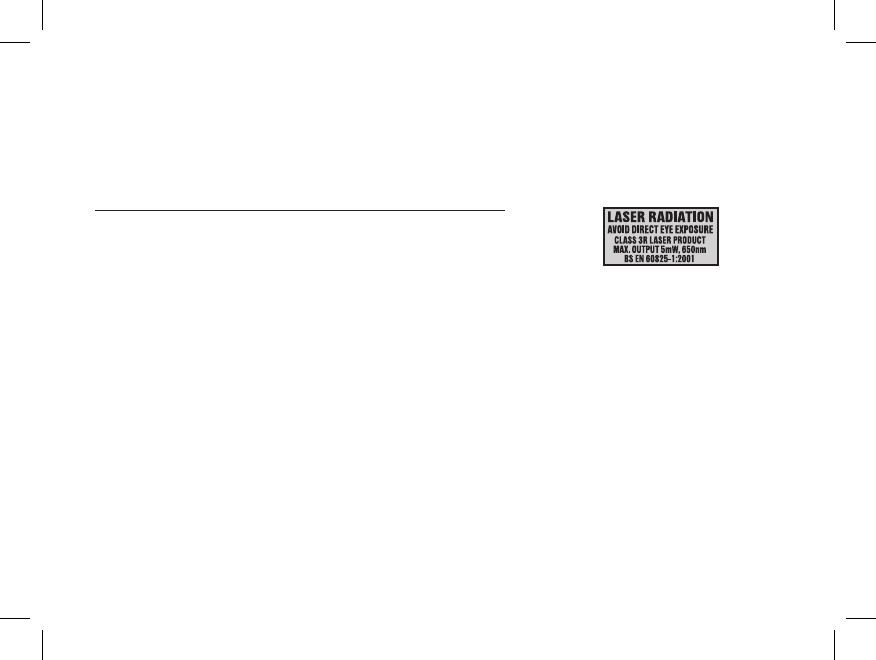
16
3. LASER POINTER (Models 119937/119907 Only)
e 119937/119907 Trail Scout camera has a Laser pointer. When you mount the unit on a tree or any
other xed surface and cannot sight from behind the Game Camera, you can use the Laser Pointer to align
the unit.
NOTE: LASER LIGHT IS POTENTIALLY DANGEROUS TO THE EYES.
THE LASER POINTER IS ACTIVATED IN THE SET-UP MODE.
DO NOT PERMIT THE LASER POINTER TO BE DIRECTED
TOWARD ANYONE’S EYES TO AVOID POTENTIAL EYE INJURY.
4. AUTO DAY/NIGHT IR FILTER SWITCH (Models 119937/119907 Only)
e Model 119935/119905 Trail Scout camera has an automatic function which activates a lter in the
camera’s lens system during the time period you dene as “Day” (see “Set Day Time” in the Setup Guide). e
purpose of this lter is to block infrared light, so that photos taken by daylight or with the standard (xenon)
ash tube (in heavy shade or late in the day) will have a normal appearance. is infrared lter is found
in virtually all digital cameras, as their image sensors are sensitive to infrared light as well as visible light
wavelengths. However, during the “Night” time period (from your dened Day end time to Day start time),
the infrared blocking lter is automatically deactivated, or removed from the lens path. is allows the LED
lamp array, which emits invisible infrared light, to be able to create an image on the camera’s CMOS sensor
when the IR light illuminates a subject in front of the lens. Because the infrared lter is activated during the
“Day” time period, using the LED ash mode during the day is not recommended, as the lter will prevent
the infrared light from the LED from reaching the sensor, resulting in dark photos. e standard ash mode
may be selected for night use, however, photos may be slightly pink or reddish in color due to the deactivated
infrared lter. Refer to the following chart:
Other Setup Notes (cont.)
Trail Scout 2008 Models 119835+116 16 3/4/08 12:05:28 AM


















