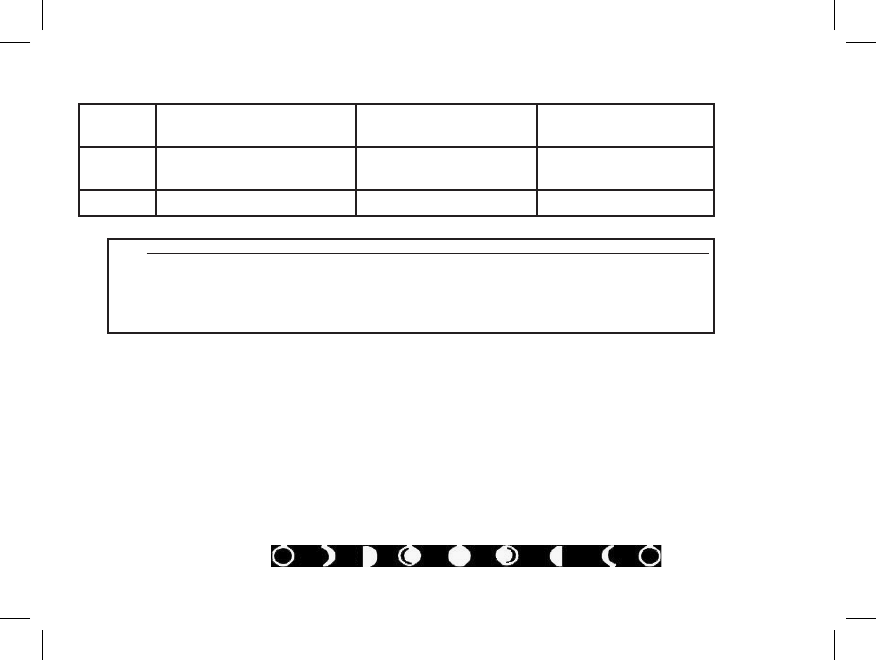
17
Other Setup Notes (cont.)
Flash
Mode
Day Time Photo Results Night Time Photo Results Recommended
Combination
LED Normal, may be dark during
cloudy conditions or late hours
Black & White, good
exposure
Good (Better night results,
ash is undetected)
STD Normal color & exposure Slight pink or reddish color Good (Better day results)
5. MOON PHASE STAMP
All new Trail Scout models have a “moon phase” stamp feature. is links the current date (as set by the user in
the setup procedure) to the phase of the moon on that date (this data is stored on an internal memory chip), and
imprints a icon on your photo which represents the moon phase when the photo was taken. e moon phase
icon will appear on your photos in the lower le, next to your name and the Bushnell logo. Some hunters will
nd this to be a useful reference, as it can help determine if particular animals are inactive at night when a full or
nearly full moon is present, causing them to be more visible to predators. Or, if some of your night photos seem
to have a darker or lighter background (beyond the range of the LED lamps or ash), you can see if that was
related to how bright the moon was at the time. e icons for the various phases of the moon are shown below:
New Full
Waxing > Waning > New
Note: setting the date and time on your camera is imperative for the unit to function properly,
so that images captured by both day and night will have the best possible appearance (and so
you know when the images are taken). If the date and time are not set up correctly, the automatic
IR (infrared) lter will remain in the “o” position 24 hrs a day, causing daytime images to
appear somewhat pink.
Trail Scout 2008 Models 119835+117 17 3/4/08 12:05:28 AM


















