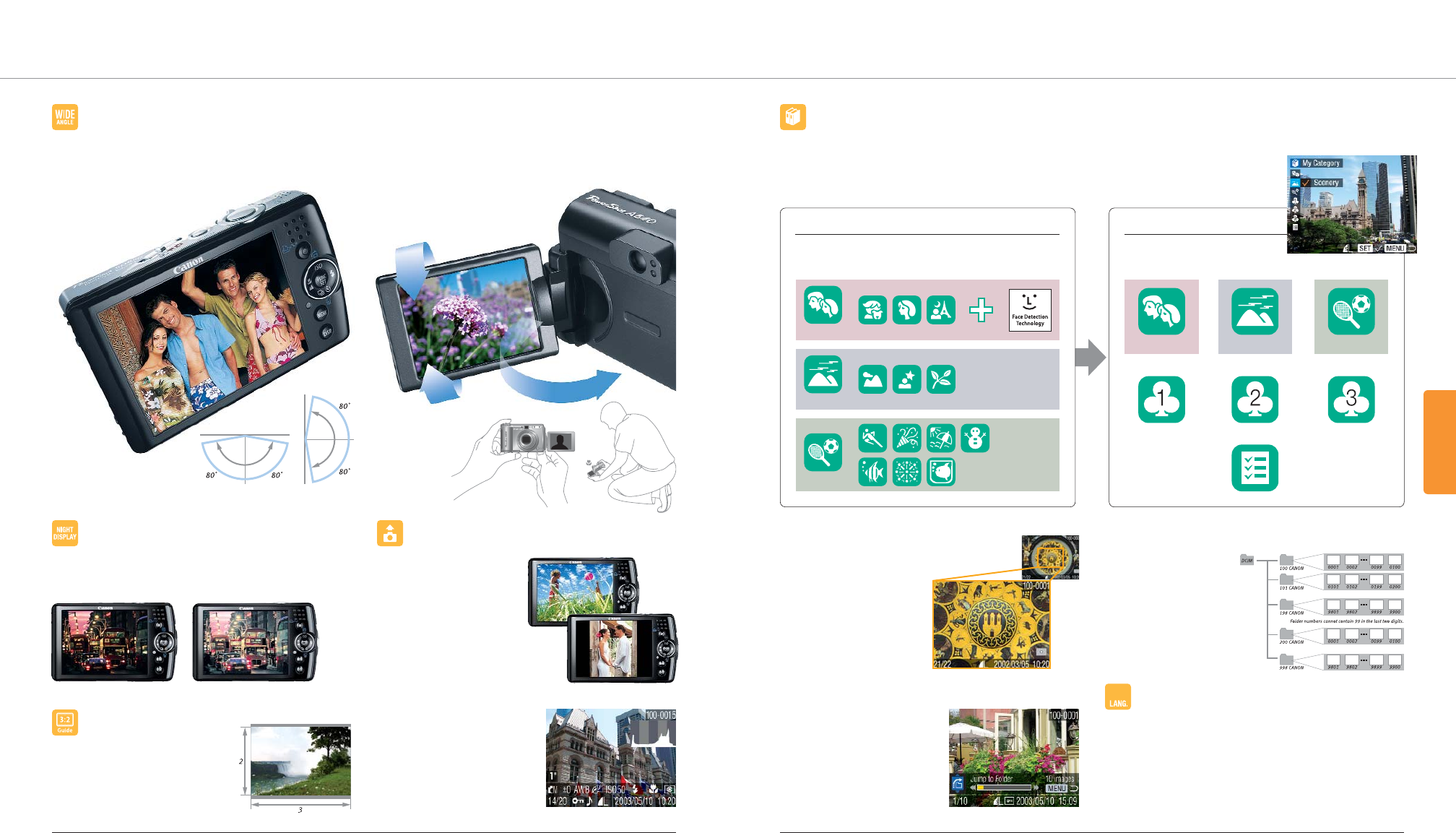
270°
180°
MAGNIFIED PLAYBACK*
During playback, images on the
LCD monitor can be magnified;
the next or previous image can
then be viewed without first
returning to the original size.
Users can zoom into the image
(2x to 10x) and scroll vertically
or horizontally.
JUMP FUNCTION
With the Jump function, users can opt
to display the tenth or hundredth
image, skip through images byshot
date, and instantlydisplay a movie
– all with detailed information about
the selected search.
INTELLIGENT ORIENTATION SENSOR
PowerShot cameras detect
whether a picture is being
taken horizontally or vertically,
then adjust autofocus, auto
exposure and auto white
balance accordingly. Images
are properly oriented for
playback as well.
DETAILED INFORMATION
DISPLAY*
All PowerShot cameras feature
easy-to-interpret displays.
Necessary information is
conveniently displayed with
intuitive icons.
NIGHT DISPLAY
When shooting at duskor at night, the Night Display function
brightens objects in the LCD monitor to let the photographer
see the display clearly.
3:2 GUIDE DISPLAY*
Now users can clearly see which area
of the LCD displaywill print, simply by
choosing the 3:2 Display Overlay option
from the menu.
Scenery
People
People
Scenery
Event
When Shooting
Camera automatically categorizes images for you
When Playing Back
Manually categorize images
according to your preferences
Change categories to suit your preferences.
Categories you can assign for your own purposes
Category for separating images for batch operations
The camera adds categories automatically in conjunction with the scene mode.
Event
FOLDER MANAGEMENT
With Folder Management,
images stored on the
memory card can be
organized bythe user,
right on camera.
INTERNATIONAL USER INTERFACE WITH
MULTI LANGUAGE SUPPORT
†
The user can select from a number ofdifferent languages* for
on-screen menu text. The interface choices include English,
German, French, Dutch, Danish, Finnish, Italian, Norwegian,
Swedish, Spanish, Simplified/Traditional Chinese, Japanese,
Korean, Russian, Portuguese, Greek, Polish, Czech, Hungarian,
Turkish, Thai, Arabic, Romanian and Ukrainian.
1918
Vertical
Horizontal
Rules on Assigning Categories
Operation
Innovative Features
WIDE-ANGLE VIEWING*
Many PowerShotcameras now incorporate a big 2.5 or 3.0 inch
LCD monitor with a highlyvisible UI display designed specifically
for this large format. And, unlike some other manufacturers,
Canon has chosen to provide users with an
optical viewfinder as well.
* Not on all models.
† Number of languages mayvarydepending on models.
VARI-ANGLE LCD MONITOR*
The screen conveniently flips out, allowing users to tiltthe LCD up
or down to minimize reflections or compose at unusual shooting
angles. Rotate forward for perfectly framed self-portraits.
Wide-angle, high resolution LCD monitor
lets you verify focus
Horizontal
Viewing Angle
Vertical
Viewing Angle
160°
Viewing Angle
without Night Display with Night Display
MY CATEGORY*
The My Category feature is a handy time-saver and organizational tool that allows users of select
PowerShot models to categorize still images and movies. Entire categories (select from up to 7)
can then be played, printed, erased or protected.
















